LINKS to
Web Sites with
COMPUTER-VIRUS-INFO
(viruses, including 'trojan horses')
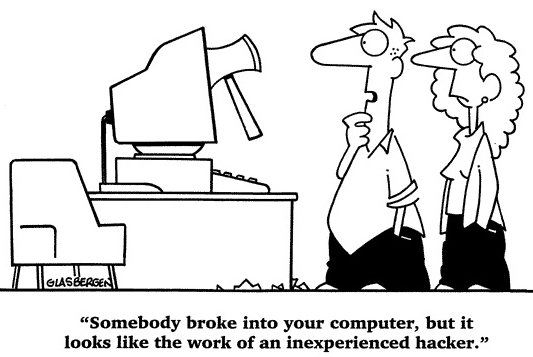
LINKS to
|
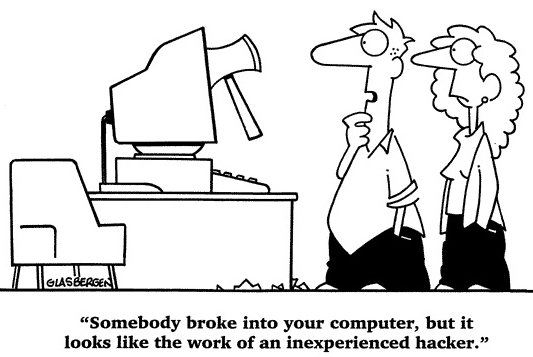
|
! NOTE !
Like most 'LINKS' pages on the web, there will, no doubt,
be more and more dead links on this page over time.
It may be years at a time before I return to this page to
remove dead links and replace some links with better links.
In the meantime, try 'WEB SEARCH' links provided on this page.
Table of Contents:(links to sections of this page, below)
Aim of this page: The NEWS, FORUM, BLOG, and REPORT-TO sections are provided to give you an idea of the types of concerns being expressed by computer users (and advocates of computer users) ... and NOT by the software vendors. Anit-virus software vendors are not un-biased. Their main goal is to sell their software. So an attempt is made here to find virus info from computer users, rather than of people with people with some monetary gain in mind. By the way, aniti-virus software cannot keep up with the new viruses and the changing 'footprints' of modified older viruses. The best defense is using passwords and setting up an 'admin' user separate from the daily user account(s) --- and use the 'admin' account to install new software. Couple that with installing and using software from trusted sources. Also, go through the configuration options of your web browser and set 'defensive' options, such as no cookies without your approval and no re-directs without notification and your approval. Best to turn on automatic cleanup of history, cookies, etc. on each exit from your browser.
Another good anti-virus move: The Linux developers did not make the mistake of making it easy for people on the internet to change system files on your computer and make it extremely hard (almost impossible) for you to remove files inserted in system directories. (Microsoft made ease-of-use a much higher priority than security.) My encounters with computer viruses ('trojan horses'): See the blog post on this site titled Microsoft Security --- an oxymoron - a story of a Microsoft Windows ME computer virus infection, 2007. Also see the blog post on this site titled Zbot Virus --- on Microsoft Windows - another story of a Microsoft Windows (XP) computer virus infection, 2009 --- a REALLY HARD-TO-REMOVE virus infection (actually impossible-to-remove ; need to re-install operating system). One way of finding stuff on this page: You can use an option like 'Findin This Page ...' of your web browser to find keywords on this page, such as 'forum' or 'report' or 'trojan' or 'microsoft'.
End of Table of Contents.
|
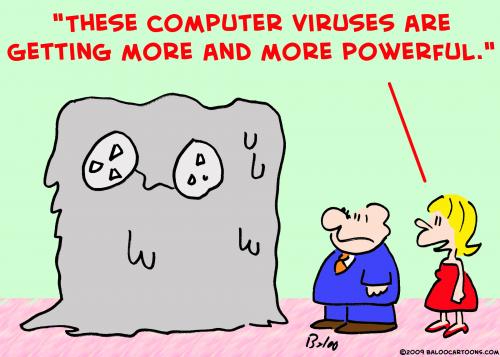
Virus (and Anti-Virus) DESCRIPTION pages
< Go to Table of Contents, above. >
|
Virus NEWS sites
< Go to Table of Contents, above. >
|
Virus FORUM sites
< Go to Table of Contents, above. >
|
Virus BLOG pages
< Go to Table of Contents, above. >
|
Virus REPORT-TO sites
< Go to Table of Contents, above. >
|
EXAMPLES of Virus INFECTIONS
< Go to Table of Contents, above. >
The examples below (mostly mail threads) indicate how time-consuming it can be to recover from a virus infection. It usually requires knowing how to boot up MS-Windows in "safe mode" to be able to remove (or rename) files from MS-Windows "system" directories. The trick is finding the names of all the files that you need to delete --- or restore. (Good luck.) AND recovery from the more stubborn viruses --- ones that keep re-inserting themselves on your machine, via those hacker-programs in your system directories, which re-insert startup entries in your Microsoft 'registry' database --- usually requires re-installing your operating system (OS) ... to get out of that frustrating cycle of re-infection ... and to get programs like your web browser working properly again. So be sure to save the 'recovery' disks that came with your PC. And hope that the virus allows you to backup your personal files to CD's. If you get a virus --- and you probably will if you download 'free' stuff from 'questionable' sites on the internet --- you will almost surely need those recovery disks. NOTE: The typical home-style MS-Windows operating system allows hackers to REMOTELY create and change files in your 'system' directory. BUT ... MS-Windows (thanks to Bill Gates) will not let you remove those hacker-files without going through a lot of time consuming nonsense, like shutting your computer down and re-booting in 'safe mode'. (FURTHER NOTE: The aim of 'safe mode' seems to be to keep your computer OS safe from YOU, not from the hackers. Microsoft allows/allowed hackers to have free access to your system directories --- and ALL directories.) The MS-Windows operating system (OS) for the Home, as it is delivered, allows hackers to put new entries into the 'registry' --- usually via the programs the hackers have put in your 'system' directories. MS-Windows (thanks, Bill Gates) continues to allow hacker programs to access the 'registry'. Hence, all the propaganda that Microsoft puts out about making their OS more secure is just so much 'too little, too late' hogwash. Linux and Unix operating systems are not wide-open like this. For those OSes, you (and the hackers) must know your system administration password in order to make changes to files in Linux/Unix system directories. Why doesn't Microsoft implement permissions like this in their system? Probably because Microsoft does not want to confuse the typical home user and make it more difficult for them to install/download software onto their machines, by requiring users to establish and remember an administration password. Gee, do you think Microsoft might be getting a kickback from anti-virus software companies to keep the 'holes' in the Microsoft operating system(s)? If Microsoft closed those holes, there would be a lot of software company bankruptcies --- and a lot fewer postings on internet forums, about computer virus infections. It looks like Microsoft 'home' users will continue to be plagued by viruses and virus software updates and firewall maintenance --- as well as spyware, adware, etc. etc. etc. --- as the following examples indicate. BY THE WAY: In my humble opinion, anti-virus software and virus updates are mostly a waste of time (especially for the home user), because, as far as I know, virus removal programs cannot go into 'safe mode' on your computer and remove the offending virus files. Besides, no matter how hard the virus-removal-software vendors try to keep up, there will always be viruses that use somewhat different file names --- typically by randomly generating the file names. So to recover from a virus, you will almost surely need to go into 'safe mode', manually, and manually remove offending files --- and hope they are not re-generated by programs hidden in the huge folder structure. Better yet, save yourself from wasting time trying to find all the 'hacked' files that were inserted or changed. Just copy your personal files to CDs or DVDs. Then use your OS-recovery disks, that came with your PC, to re-install your operating system. And re-install and re-tailor all your other programs, like image processing and music playing and web browsing and mail programs --- painful as that may be. I contracted a computer virus that took over my MS-Windows desktop, similar to some cases indicated below. So I speak from experience in making the comments above. I had to copy personal files to CD and restore the OS from PC-recovery disks. I made some attempts at manually removing hacker files via 'safe mode' --- and removing hacker registry entries via 'regedit'. But I could not find all the files and registry entries to clean up in order to get MS-Internet-Explorer work properly, without periodically 'hanging up'. I needed MS-Internet-Explorer to access the Microsoft download site, to update software like Outlook Express and Internet Explorer. Firefox or Mozilla would not perform Microsoft downloads. So ... here is another example of how Microsoft is 'proprietary' and 'not open'. No wonder people whose Microsoft-OS computers have been disabled by a virus swear that they will change to an Apple Macintosh computer, or Linux. I used to favor installing a 'firewall' program, like Zone Alarm (circa 2006), so that you can be aware of attempts of 'rogue' programs running on your computer to send data OUT onto the Internet, or bring data IN from the Internet. It gives you some much-needed visibility of what is going on on your computer when surfing the Internet. Unfortunately, like many 'initially great' programs, Zone Alarm, in their addiction to monetization that consumes so many software companies, has introduced 'controversies' that make it 'non-recommendable'. Example computer virus infections :
|
Computer Virus - PRIMER pages(especially how-to's on removing viruses)
< Go to Table of Contents, above. >
|
MS-WINDOWS INFO sites(for dealing with a virus infection)
< Go to Table of Contents, above. >
|
LINUX INFO sites(for dealing with a virus infection)
< Go to Table of Contents, above. >
|
APPLE-MAC-OS INFO sites(for dealing with a virus infection)
< Go to Table of Contents, above. >
|
Virus IP LOOKUP (WHOIS) sites
< Go to Table of Contents, above. >
|
Computer Virus 'WEB DIRECTORY' pages
< Go to Table of Contents, above. >
It seems that 'web directories' are dying out. Google and Yahoo closed theirs down around 2014. Then around 2017, the directory from which the Google and Yahoo web-directories were spawned --- the DMOZ "Open Directory Project" closed down. It seems that it is just not feasible for a team of people to keep up with all the sites that are going dead and the new sites that appear. About a year after the dmoz.org site closed down, it appears that a new web-directory site --- curlie.org --- arose from the ashes of 'dmoz.org'. It remains to be seen how long that web-directory lasts. Following are a few links related to 'web directory' sites.
|
|
Bottom of this
To return to a previously visited web page location, click on
the Back button of your web browser, a sufficient number of times.
OR, use the History-list option of your web browser.
< Go to Table of Contents, above. >
Or you can scroll up, toward the top of this page. Page history:
Page was created 2006 April.
|