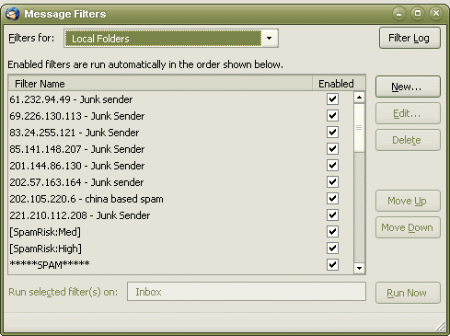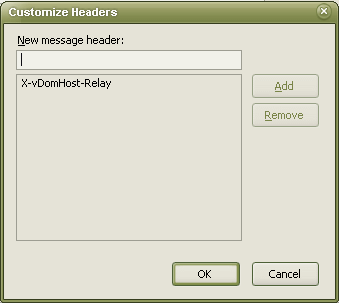|
Groundwork -- IP address ranges by country
To start determining some IP address ranges to filter out,
I have started a
large list of IP-address ranges
(along with some specific addresses).
This text file, on this site, shows ranges of IP addresses
assigned to countries --- along with notes on some
specific addresses and ranges that seem to be sources of spam
and other undesirable net behavior (personal/identity data gathering,
spyware, viruses/trojan-horses/worms, adware, popups, etc.).
For more such IP-address info, some 'block list' sites may be seen at this
curlie.org spam blacklisting page.
My desire is to filter out emails (and, also, eventually,
block packets trying to enter the network card of my computer)
that apparently come from countries like China, Korea, Taiwan,
Romania, Chile, etc. --- and certain IP-address ranges in the U.S.
About the only email I get is from friends using ISPs in the U.S.
--- like cox, gmail, AOL, roadrunner, etc. --- OR, I get email from
businesses in the U.S. --- like airlines, railroads, hotels,
my web host provider, etc.
(I may want to filter out the mail from
specific companies --- if they do not honor a request to
stop further infomercial emails.)
Some web pages indicate how difficult this IP-filtering
approach is (namely, constantly finding new address ranges
to filter out --- and then finding that some ranges may be
too aggressive and need to be broken up).
These kinds of web pages are at sites where administrators
of web sites are describing how they attempt to block 'trolls'
from posting comments on web sites that they manage.
Those sites typically go dead after a few years, but you could
try WEB SEARCHES on keywords --- such as:
If you do web searches like these, you will probably find some
people that say filtering on IP addresses is not appropriate.
Most of these people are system administrators who are filtering
at routers or proxy servers or mail servers on a company network,
and their company has a need to accept mail from many parts
of the world.
For example, my ISP (Internet Service Provider), cox.net, cannot
filter out mail from China and Korea, because many of their customers
may need to be able to receive mail from there.
HOWEVER, I, as an individual, have no need for mail from
China and Korea. I have no relatives or friends there.
And even if I did have a relative or friend who was visiting
foreign countries and sending emails to me --- I could simply check
the 'From' column in my 'probable-spam' folder (where I would dump
all spam-filtered email) to see if I got emails from friends.
If I expected to receive more mail from them, I could add their
email address or hostname (or an IP address) to a 'white-list'
of addresses from which to always accept mail.
Black-list or White-list
Ideally, I intend to add IP addresses/ranges to an IP list
(like at the IP-address-ranges-list-link above) ---
as I check spam (and legitimate) email that I receive ---
in order to prepare for the possibility
of using an email client, like Thunderbird, to filter email
by IP address ranges.
Actually, it may be better to specify IP-address ranges
from which to ACCEPT mail, rather than ranges from which to
REJECT mail.
If an email client would allow for that
kind of filtering (via a "white-list" rather than a "black-list" ---
i.e. via a list of addresses/ranges to ACCEPT rather than a list of
addresses/ranges to REJECT), that would probably be the less
maintenance-intensive way to go.
Then I could simply specify U.S. IP address ranges that would accomodate
senders of emails from my usual sources --- ISPs of relatives and
friends (cox, gmail, yahoo, rocketmail, AOL, etc.), travel-related sites,
investment sites, web hosting sites, and the like.
Sources of IP Address Ranges
In any case, I need some sites that provide information on ranges
of addresses for countries (and companies). Here are some such
sites.
-
iana.org
(IANA = the main internet IP-address-and-domain-name
assignment organization. This site offers links to the
several organizations that handle IP-addresses and
domain-names for NorthAmerica, Asia-Pacific, Europe, etc.)
-
nirsoft.net
(offered downloadable lists of major ip address blocks
by country, in 2018)
-
find-ip-address.org
(offered lists of major ip address blocks by country,
including in
CIDR 'Classless Inter-Domain Routing' format, in 2018)
-
services.ce3c.be
(offered lists of major ip address blocks by country,
in 2018)
-
proxyserverprivacy.com
(offered info on ranges of IP addresses, in 2008)
-
dnsstuff.org
(a site that allowed for looking up info on
specific IP addresses, in 2008)
-
samspade.org
(offered some info like dnsstuff.org, in 2008)
Sites that give information on IP address ranges assigned within
countries typically go dead after a few years, but you could
try WEB SEARCHES on keywords --- such as:
In 2008, the web site 'ip2location.com' offered statistics on
ranges of IP addresses associated with countries:
"[In early 2008]... the United States tops the allocation list
by holding 37.73% of the IP addresses worldwide.
It is followed by United Kingdom (12.83%), Japan (7.64%),
China (5.74%), Germany (3.81%), France (3.65%), Canada (2.81%),
Korea (2.74%), Netherlands (2.00%) and Italy (1.67%).
These Top 11 countries in the list occupied more than 80% of
total allocated IP address ranges in the world in 2007.
The other 227 countries are sharing less than 20% of
allocated IP address spaces."
A more current list may be available at this
Wikipedia page, 'List of countries by IPv4 address allocation'.
A First-Octet IP-to-Country list
(256 lines long)
For the first octet for an IP address (0 to 255),
here is an overview of the
countries (their country codes) that use IP addresses
in each of those ranges of
256*256*256 = 16,777,216 addresses per each first-octet.
Unfortunately, there was no apparent attempt, by the agencies that
administer IP addresses and hostnames, to allocate
the addresses in large, contiguous chunks to each country.
This should be a requirement for IP address assignments
in the future.
IP address assignments could go by country-populations to
assign large blocks by country --- holding blocks in reserve
for future adjustments.
This should be a requirement for the new ipV6 address structure.
(NOTE:
In 2008, I was in the process of indicating how the countries are
scattered over these '1st-octet addresses'.
I did the countries US, GB, JP, CN, DE, FR, CA, KR --- accounting for
more than 75% of the IPv4 addresses.
This information was assembled from the many 'slices' of
IP addresses shown, by country/code, at an old website
'ipmaster.org' (at 67.227.226.240 in 2018)
that is no longer trustworthy.
In 2018, that link redirects to another site that tries to
control your browser. Do not go there. Use other sites that give
IP address ranges for each country.
See the
'Sources of IP Address Ranges' section above
for some sources.)
- 000 -
- 001 -
- 002 - GB,
- 003 - US,
- 004 - US,
- 005 -
- 006 - US,
- 007 - US,
- 008 - US,
- 009 - US,GB,
- 010 - "PRIVATE"
(10.0.0.0 to 10.255.255.255 is 'private'. See below)
- 011 - US,
- 012 - US,CA,
- 013 - US,
- 014 -
- 015 - GB,DE,FR,
- 016 - US,
- 017 - US,
- 018 - US,
- 019 - US,FR,
- 020 - US,
- 021 - US,
- 022 - US,
- 023 - GB,
- 024 - US,CA,
- 025 - GB,
- 026 - US,
- 027 -
- 028 - US,
- 029 - US,
- 030 - US,
- 031 -
- 032 - GB,DE,FR,
- 033 - US,
- 034 - US,
- 035 - US,
- 036 -
- 037 -
- 038 - US,
- 039 -
- 040 - US,
- 041 - CA,
- 042 -
- 043 -
- 044 - US,
- 045 - US,
- 046 -
- 047 - CA,
- 048 - US,
- 049 -
- 050 -
- 051 - GB,
- 052 - US,
- 053 - DE,
- 054 - US,
- 055 - US,
- 056 - US,
- 057 - FR,
- 058 - JP,CN,KR,
- 059 - JP,CN,KR,
- 060 - US,JP,CN,KR,
- 061 - JP,CN,FR,KR,
- 062 - US,GB,CN,DE,FR,CA,
- 063 - US,CA,KR,
- 064 - US,GB,JP,CA,
- 065 - US,CA,
- 066 - US,CA,
- 067 - US,GB,CA,
- 068 - US,CA,
- 069 - US,CA,
- 070 - US,CA,
- 071 - US,CA,
- 072 - US,CA,
- 073 - US,
- 074 - US,CA,
- 075 - US,CA,
- 076 - US,CA,
- 077 - US,GB,DE,FR,
- 078 - US,GB,DE,FR,
- 079 - US,GB,DE,FR,
- 080 - US,GB,CN,DE,FR,CA,KR,
- 081 - US,GB,JP,DE,FR,
- 082 - US,GB,JP,DE,FR,CA,
- 083 - US,GB,DE,FR,
- 084 - US,GB,DE,FR,CA,
- 085 - US,GB,CN,DE,FR,
- 086 - GB,DE,FR,
- 087 - US,GB,JP,DE,FR,KR,
- 088 - US,GB,DE,FR,
- 089 - US,GB,DE,FR,
- 090 - GB,DE,FR,
- 091 - US,GB,JP,CN,DE,FR,KR,
- 092 - GB,DE,FR,
- 093 - FR,
- 094 - FR,
- 095 - DE,
- 096 - US,CA,
- 097 - US,
- 098 - US,
- 099 - US,CA,
- 100 -
- 101 -
- 102 -
- 103 -
- 104 -
- 105 -
- 106 -
- 107 -
- 108 -
- 109 -
- 110 -
- 111 -
- 112 - FR,
- 113 -
- 114 -
- 115 -
- 116 - JP,CN,KR,
- 117 - JP,CN,KR,
- 118 - JP,CN,KR,
- 119 - JP,CN,KR,
- 120 -
- 121 - JP,CN,DE,FR,KR,
- 122 - JP,CN,KR,
- 123 - JP,CN,KR,
- 124 - JP,CN,FR,KR,
- 125 - JP,CN,KR,
- 126 - JP,
- 127 -
- 128 - US,GB,DE,FR,CA,KR,
- 129 - US,GB,JP,DE,FR,CA,KR,
- 130 - US,GB,JP,DE,FR,CA,
- 131 - US,GB,JP,DE,FR,CA,
- 132 - US,GB,JP,DE,FR,CA,
- 133 - JP,
- 134 - US,GB,JP,CN,DE,FR,CA,KR,
- 135 - US,GB,DE,CA,
- 136 - US,GB,JP,DE,CA,
- 137 - US,GB,JP,DE,FR,CA,KR,
- 138 - US,GB,JP,DE,FR,CA,
- 139 - US,GB,JP,DE,FR,CA,
- 140 - US,GB,JP,DE,FR,CA,
- 141 - US,GB,JP,DE,FR,CA,KR,
- 142 - US,CA,
- 143 - US,GB,JP,DE,FR,KR,
- 144 - US,GB,JP,DE,FR,CA,
- 145 - US,GB,DE,FR,
- 146 - US,GB,JP,DE,FR,CA,
- 147 - US,GB,JP,CN,DE,FR,KR,
- 148 - US,GB,JP,DE,FR,CA,
- 149 - US,GB,DE,FR,CA,
- 150 - US,GB,JP,DE,FR,KR,
- 151 - US,GB,JP,DE,
- 152 - US,GB,DE,FR,KR,
- 153 - US,DE,
- 154 - US,GB,JP,CA,KR,
- 155 - US,GB,JP,DE,FR,CA,KR,
- 156 - US,GB,DE,FR,CA,KR,
- 157 - US,GB,JP,DE,FR,CA,KR,
- 158 - US,GB,JP,DE,FR,CA,KR,
- 159 - US,GB,JP,CN,DE,FR,CA,
- 160 - US,GB,JP,DE,FR,CA,
- 161 - US,GB,JP,CN,DE,FR,CA,KR,
- 162 - US,GB,JP,CN,FR,CA,
- 163 - US,GB,JP,DE,FR,CA,KR,
- 164 - US,GB,JP,DE,FR,CA,KR,
- 165 - US,JP,CA,KR,
- 166 - US,GB,JP,CN,KR,
- 167 - US,GB,JP,CN,CA,
- 168 - US,JP,CN,CA,KR,
- 169 - US,GB,KR,
- 170 - US,CA,
- 171 - US,GB,DE,FR,
- 172 - US,
(172.16.*.* - 172.31.*.* is 'private'. See below.)
- 173 -
- 174 -
- 175 -
- 176 -
- 177 -
- 178 -
- 179 -
- 180 -
- 181 -
- 182 -
- 183 -
- 184 -
- 185 -
- 186 -
- 187 -
- 188 - DE,
- 189 -
- 190 -
- 191 -
- 192 - US,GB,JP,CN,DE,FR,CA,KR,
(192.168.*.* is 'private'. See below.)
- 193 - US,GB,CN,DE,FR,CA,
- 194 - US,GB,JP,CN,DE,FR,CA,KR,
- 195 - US,GB,CN,DE,FR,CA,
- 196 - US,DE,
- 197 -
- 198 - US,GB,JP,CN,DE,CA,
- 199 - US,GB,JP,DE,FR,CA,
- 200 - US,
- 201 -
- 202 - US,JP,CN,KR,
- 203 - US,GB,JP,CN,KR,
- 204 - US,GB,JP,DE,FR,CA,
- 205 - US,GB,CA,
- 206 - US,JP,CA,KR,
- 207 - US,GB,CA,
- 208 - US,GB,CA,
- 209 - US,CA,
- 210 - US,JP,CN,KR,
- 211 - JP,CN,DE,KR,
- 212 - US,GB,JP,CN,DE,FR,CA,KR,
- 213 - US,GB,DE,FR,CA,
- 214 - US,
- 215 - US,
- 216 - US,JP,CA,
- 217 - US,GB,JP,CN,DE,FR,CA,
- 218 - JP,CN,KR,
- 219 - JP,CN,KR,
- 220 - JP,CN,KR,
- 221 - JP,CN,KR,
- 222 - JP,CN,KR,
- 223 -
- 224 -
- 225 -
- 226 -
- 227 -
- 228 -
- 229 -
- 230 -
- 231 -
- 232 -
- 233 -
- 234 -
- 235 -
- 236 -
- 237 -
- 238 -
- 239 -
- 240 -
- 241 -
- 242 -
- 243 -
- 244 -
- 245 -
- 246 -
- 247 -
- 248 -
- 249 -
- 250 -
- 251 -
- 252 -
- 253 -
- 254 -
- 255 -
White-list or Black-list ? (or both ? )
The list above is oriented toward specifying IP address ranges
from which I expect to DENY mail.
According to the 'ip-address-slices' data, I would
have to 'refine' the denial-ranges into many thousands
(tens of thousands?) of tiny slices,
to avoid squelching mail from desired sites/countries. So ...
I ALSO want to collect ranges of addresses to accomodate various
ISPs and companies from which I would expect to ALLOW mail
(a 'white-list').
- ??? to ??? - gmail
- ??? to ??? - cox
- ??? to ??? - road-runner
- ??? to ??? - AOL
- ??? to ??? - Schwab
- ??? to ??? - Amtrak
- ??? to ??? - American airlines
- ??? to ??? - Hilton hotels
- ??? to ??? - etc. etc.
No doubt I would have to 'widen' or 'add to' these allowance-ranges to
avoid squelching mail from desired sites --- especially whenever they
added an outgoing mail server whose IP address lay outside the ranges
from which I was accepting mail.
It is beginning to look like the best way to go would be
to consider mail 'guilty until proven innocent' --- that is,
to send mail to a 'suspected-spam' folder, UNLESS the
'first' 'Receive from' IP address (usually the 'bottom-most' IP
address in the list of mail header lines) is in a
"white-list" of addresses/ranges.
In brief, it may be better to use a "white-list" than a
"black-list", for my purposes.
IN ANY CASE, I would NOT use filters based on the
IP-addresses/ranges to IMMEDIATELY DELETE incoming emails.
I would automatically route mail from certain ranges of IP addresses
to a probable-spam folder, which I would scan occasionally
to see if any desirable mail was directed there.
'PRIVATE' IP address ranges
'Reserved' IP address ranges
- 10.0.0.0 - 10.255.255.255
- 172.16.0.0 - 172.31.255.255
- 192.168.0.0 - 192.168.255.255
are defined by
RFC 1918. (RFC is an Internet organization
Request For Comment --- which often becomes a rule or protocol.)
As explained at this
FAQ (at tech-faq.com),
'private' IP addresses are special, because they can be utilized
over and over again on different networks. For example,
two different companies can have
192.168.*.* networks at the same time.
All home networks, 'behind' a router, use IP addresses in this range
--- 192.168-prefixed addresses. The home router is typically 198.168.0.1,
with addresses of the form 198.168.0.* for the PC(s) in the home.
Private IP address ranges are considered non-routable.
That is to say, private IP addresses cannot communicate on
the Internet. Those addresses are used on company 'intranets' --- and
Network Address Translation (NAT) is used to handle external
connections, like routing of email.
|