Audio Files
'.mid' MIDI Music Files
(classical, jazz, pop-and-rock, etc)
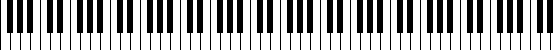
Audio Files
|
|
|
! Preliminary !
More MIDI files may be added,
if /when I re-visit this page,
with time --- and good-quality MIDI's
--- on my hands.
Go to Table of Contents
(Skip the Introduction)
|
INTRODUCTION: This page provides some instrumental audio files (no vocals) --- in MIDI format (Wikipedia link). MIDI = Musical Instument Digital Interface. The '.mid' files below are presented in category sections --- in categories such as classical, pop-and-rock, jazz, etc.
How to Play MIDI files: There are multiple ways to play MIDI files. This section will discuss how to play MIDI files via a web browser and the '.mid' file links on this web page. We will also briefly touch on how to play a MIDI file after downloading a '.mid' file onto a (Linux) computer. In the 2010 to 2019 time frame, I was using the Mozilla-Seamonkey web browser on a home-built computer running the Ubuntu 9.10 (2009 October) operating system. In that timeframe, I was able to play MIDI files via a Seamonkey-browser plug-in called gecko-mediaplayer that uses GNOME MPlayer to play media in a web browser. This wikibook.org Sidux page describes how the 'gecko-mediaplayer' plug-in could be easily installed using the command apt-get install gecko-mediaplayer However, after I upgraded to a new desktop computer running the Ubuntu-MATE 18.04 operating system, I found that I could not simply click on the '.mid' file links below to play the MIDI files with a new 2.49.2 version of the Seamonkey web browser. And the newer versions of Seamonkey (like 2.49.2) seem to no longer support the 'gecko-mediaplayer' plug-in. A web search for MIDI players for Linux revealed that there is a command-line program called Timidity++ that is dedicated to playing MIDI files. There are GUI-interface programs --- such as VLC and Gnome Videos (also known as 'Totem') --- that are used to play video and audio files. BUT, for VLC, it takes some special add-ons (a SoundFonts File and a FluidSynth codec) as described on this wiki.videolan.org/Midi/ page. So I installed Timidity. I think I simply used a command like the following apt-get install timidity after I entered the command 'timidity' into a Linux terminal window and got a suggestion-message to use that command to install timidity.
Setting a program to play MIDI files: In assembling this web page, I brought this HTML page up ('played it') in Seamonkey. When I clicked on one of the '.mid' file links below (which are anchor 'href' HTML statements), I got the following popup dialog from Seamonkey.
If I (or you) wanted to download the '.mid' file, I could have chosen the 'Save File' option. If I would click on the 'OK' button, I would get a file-navigator dialog by which I could have chosen a directory --- like '/tmp' --- in which to download the file. (And I could specify a different name for the saved file.) However, I wanted to set up the program 'timidity' to be used to play '.mid' files. So I decided to use the 'Open with' radiobutton. I clicked on the drop-down menu line of the dialog to see my 'Open with' options. If the default line is not what you want, you could choose the 'Other...' option (seen in the image below), by which you can select a program to use --- to 'Open' '.mid' files. For example, I wanted to use the 'timidity' program --- whose fully-qualified filename on my system is '/usr/bin/timidity'.
After I selected the 'timidity' program via the 'Other...' file-selector dialog window (not shown here), I was returned to the 'Opening' dialog window. The next step was to make sure I selected the 'Open with' option --- and I also clicked on the 'Do this automatically for files like this from now on' checkbutton.
After clicking on the 'Open with' radiobutton and then clicking on the 'OK' button, the '.mid' file started playing using the 'timidity' program. Since the 'timidity' program is a 'command-line' program --- not a GUI-interface program like VLC --- there is no window by which you can terminate the playing of the '.mid' file. If you want to terminate the program, you can use a program like the 'MATE System Monitor' in Ubuntu-MATE to 'kill' the 'timidity' program. Or use the 'kill' command at a command prompt in a terminal window. A nicer alternative would be to write a 'wrapper' script, which brings up the 'timidity' program in a terminal window --- by using 'xterm' or 'mate-terminal', for example. You could kill the 'timidity' program by closing the terminal window --- or using Ctrl-C keys.
Another advantage of the terminal window: The script could reference the '.mid' filename by using a script variable like '$1' --- or some other technique of accessing the filename from within the script. I may put a sample 'timidity_wrapper.sh' script here someday (a few lines of code) --- and use that as my player of '.mid' files. In the Seamonkey web browser, you can choose the 'Edit > Preferences ...' option from the upper toolbar, and look at the 'Helper Applications' panel of the 'Browser' Category of the Preferences. The panel of 'Helper Applications' is shown in the following image.
In the image above, you can see the 'MIDI audio' line --- and you can see that there is a drop-down menu with several options. In particular, rather than always having 'timidity' start up when you click on a '.mid' file link, you can use the 'Always ask' option. In that case, whenever you click on a '.mid' file link, you can choose from several options --- in a dialog window that pops up when you click on the '.mid' file link of the HTML file:
And you can use the 'Use other...' option in this Helper Applications panel to add another program to use on '.mid' files --- such as the 'timidity_wrapper.sh' script mentioned above.
Messages from the 'timidity' program: The following image shows the type of message lines that come from the 'timidity' program in a relatively 'clean run'.
Note that there can be many 'tracks' of 'instruments' in a MIDI file. The following image shows another relatively 'clean run' --- and one of the last messages (displayed at the end of the playing) is the 'Playing time' --- 33 seconds in this case.
The following image shows the type of message lines that indicate 'this instrument will not be heard'. It appears that there are 11 'tracks' in this '.mid' file --- and 3 instruments will not be heard --- in this 321 second = 5 minute 21 second file.
The following image AGAIN shows the type of message lines that indicate 'this instrument will not be heard'. So about 6 of the 17 tracks mentioned are apparently not played. (I do not know a remedy for this at this time, 2020 Dec.)
The 'timidity' program is a quite complex program with a lot of command-line options that can be employed --- as can be seen in the 'timidity' 'man' page --- a 'read-the-f**king-manual' page. If you are having trouble playing all the tracks of a '.mid' file, you could try experimenting with some of those command-line options. Most PC sound cards nowadays (circa 2020) seem to support the synthesis of musical notes and other music commands within MIDI (.mid) files. You should be able to hear the sound files below at least 'partially-rendered' when you click on the links below --- although not all the tracks in the file may be rendered unless you supply appropriate parameters to your MIDI player program. Quality of MIDI files: The MIDI files in links on this page are ones that I think are of better than average quality --- but I may replace some with better files as I find them --- if / when I return to this page. The quality of these music files varies. It seems to me that it is rather easy to find classical music which renders quite realistically via MIDI files --- into sounds that mimic quite accurately live performances. However, it seems that it is much more difficult to make MIDI files of rock music that mimic live performances accurately. This is perhaps because of the use of a wide variety of tone changing electronics and a wide variety of playing techniques, such as 'bending' notes on guitar strings, in rock music performances. To imitate these near-infinite combinations of sound variations in rock music seems to challenge the capabilities of current MIDI recording parameters --- or it challenges the patience of MIDI file makers. Probably the challenge is a combination of both factors.
How to Navigate to the The links below are grouped together in categories (classical, jazz, pop-and-rock, other). If you want to find a song by words in a title, you can use a 'Find in This Page ...' option of your web browser to find keywords in this page.
Example keywords: (Someday I may provide longer/better/more-descriptive filenames --- but probably not. I put a STAR rating in some of the filenames --- on a basis of 1 to 5 stars. And many of the filenames include a mins-secs indicator --- so that it is easy to anticipate how long a file will play.) Ways to Play the MIDI files : Simply click on a link to play the '.mid' file --- after setting up a '.mid' file player in your web browser, as indicated above. To download a '.mid' file, you can 'right-click' on the link, and in the popup menu offered by your web browser, choose an option such as 'Save Link Target As ...'. After downloading the file, you could play it with a MIDI player on your computer --- for example, use 'timidity' in a Linux terminal window. Or use VLC after setting it up to play MIDI files, as indicated in a link above. Enjoy. (You could perhaps play these on your smartphone while waiting in the airport.) |
Table of Contents:(links to sections of this page, below)
End of Table of Contents.
Note: For more MIDI files, you can do web searches such as those provided by links in a WEB SEARCHES section near the bottom of this page. |
|
NOTE: I have generally avoided MIDI files with audio 'FLAWS' in them --- but there may be a few that are presented because they have some redeeming qualities. The flawed files generally have a string like 'FLAW' or 'ERR' in the filename. Since MIDI files are oriented toward reproducing the sound of keyboard musical instruments, the MIDI files that sound most like 'the real thing' are MIDI files that reproduce the sound of pianos, harpsichords, and synthesizers. bach_r-the-tf_5STAR_8min28sec.mid bach_r-chroma_5STAR_8min37sec.mid schumtraum_5STAR_2min17sec.mid bach_Inv_1_4star_1min01sec.mid bach_concerto_4star_3min07sec.mid bach_fuguegm_4star_4min04sec.mid bach_r-passa_4STAR_12min05sec.mid bach_r-taf_4STAR_13min22sec.mid willtell_1FLAW_4STAR_1min24sec.mid bach_invno1_3star_0min48sec.mid bach_Inv_2_3star_1min10sec.mid bach_Inv_3_3star_1min01sec.mid
alborada_Piano_4STAR_2min29sec.mid
allemande_Guitar_3STAR_2min01sec.mid
br1182_Piano_2STAR_1min17sec.mid
flaxen_hair_Piano_3STAR_2min00sec.mid
gavotte_Harpsi_3STAR_1min9sec.mid
gerspre2_Guitars2_4STAR_2min49sec.mid
glimpses_FluteGuitar_2STAR_3min26sec.mid
mazurka-choro.mid
odeon.mid
ravel41.mid
ravelson.mid
rialto.mid
rigaudon.mid
roman.mid
rondeau.mid
rumores.mid
sorcreat.mid
tiroloise.mid
Handel_Sonata_n3_fluete_piano_2STAR_10min05sec.mid
Pachelbel_canon_4STAR_3min16sec.mid |
|
CoolKids_JAZZ_2min59sec.mid
Dorival_Caymmi_marina_JAZZ_2min59sec.mid |
|
NOTE: It would probably take a lot of work to yield satisfying renderings via MIDI files. For example, it may be difficult to get the sound of a 'bending' guitar string using the commands in MIDI files. The guitar parts often sound more like an electric piano or synthesized organ. Also, these are instrumentals --- no vocals --- so a major part of the 'originals' is missing. Aha_TakeOnMe_JAZZ_2min59sec.mid AlanisMorrisette_HandInMyPocket_3min46sec.mid BillyIdol_WhiteWedding_3min23sec.mid LedZeppelin_StairwayToHeaven_7min21sec.mid
Eagles_hotel_california_5STAR_6min37sec.mid
everything_3STAR_3min23sec.mid
neverletgo_3STAR_3min52sec.mid
wings_3STAR_4min10sec.mid
ManInTheBox_freemidi-org_5min00sec.mid (Alice in Chains)
knockingonheavensdoor_midifilesdownload-com_5min21sec.mid (Guns N Roses) |
|
Edwin_van_Veldhoven_eurydice_4STAR_5min46sec.mid
han_Drum_Ratatat_0min12sec.mid
leyenda.mid |
|
Some LINKS to find more MIDI files on the web A few sources of MIDI files (in 2020) follow.
WARNING:
You can try a WEB SEARCH on keywords such as: And you can try the
|
|
Bottom of this To return to a previously visited web page location, click on the Back button of your web browser, a sufficient number of times. OR, use the History-list option of your web browser. OR ...
< Go to Table of Contents, above. >
Or you can scroll up to the top of this page. Page history:
Page was created 2007 Mar 06.
|