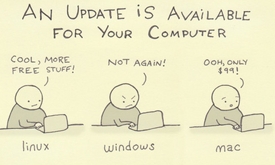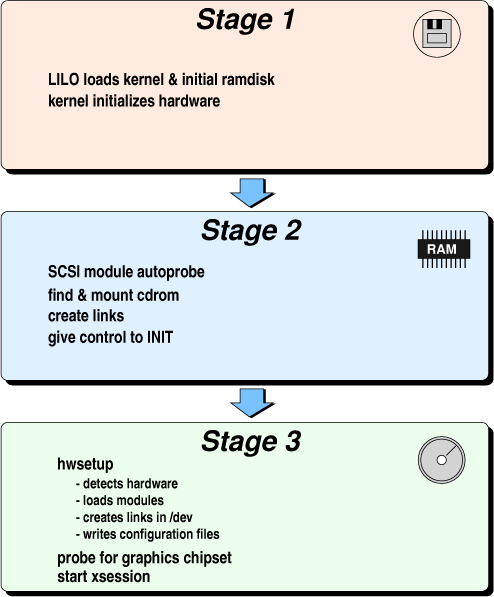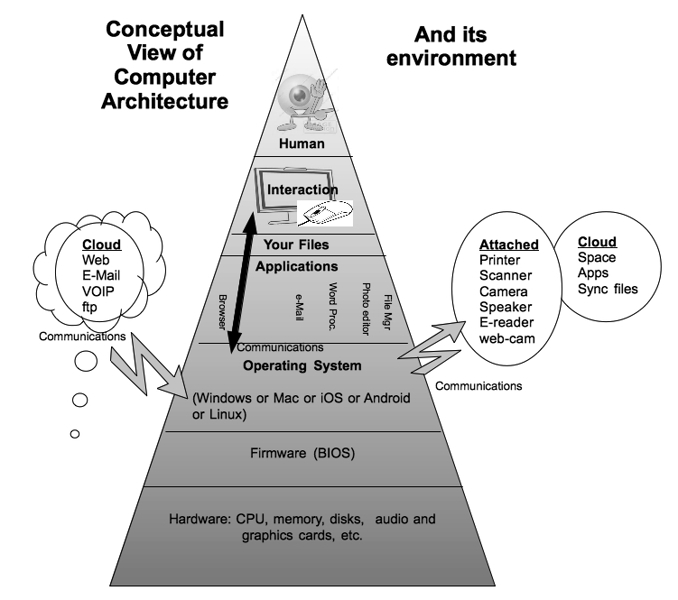|
INTRODUCTION:
Around 2009, I started installing and using Linux on a home desktop
computer --- and eventually on a couple more desktop computers and
some netbook computers.
I have documented my Linux installs on an
Ubuntu Installs web page, which links to other pages on
Linux Mint installs.
In the 2009 to 2015 timeframe, I was mainly using Ubuntu 9.10
(2009 October ; 'Karmic Koala') on my main desktop and netbook
computers.
Around 2016, it is about time that I will finally be changing
to a newer version of Linux --- probably a version of Linux
that uses the
MATE desktop environment --- such as
Linux Mint MATE or
Ubuntu MATE.
BIOS replaced by UEFI:
Up to about 2012, computers were being sold with firmware called
BIOS that controls the initialization (bootup) of the computer,
until the operating system (such as Linux or Microsoft Windows)
takes over.
Some developer-vendors of BIOS software/firmware include
AwardBIOS, AMIBIOS, InsydeSoftware, SeaBIOS. A BIOS software system
was 'firmly' pre-installed on most personal computers that were sold
before about 2013.
After about 2012, the new computers that were being sold were
using a new firmware bootup system called
UEFI (Unified Extensible Firmware Interface).
Some developer-vendors of UEFI software/firmware include
AmericanMegatrendsInc (AMI), InsydeSoftware, and PhoenixTechnologies.
So depending on the computer that you buy/use, there may be
a different implementation of the UEFI 'standard' on the computer.
Issues for Linux installs:
The new UEFI system was designed to make it harder for
computer viruses to use the bootup system to 'take over'
a person's computer. The new UEFI system required use of
a 'key' code that the operating system needed to use
in order to start up.
This led to some issues with how Linux 'distros' would be able to
acquire a key and use the key to boot up the Linux operating system.
Over a period of several years (circa 2013-2015), various
Linux 'distros' came up with methods to be compatible with
the UEFI system.
However, most UEFI implementations also included a 'fall-back'
method of using the old BIOS technique of booting up.
This typically involved 'bringing up' the UEFI menu system
at bootup (using a key like the F2 or DEL or ESC key) and
turning off 'Secure Boot' mode and requesting bootup in
the old BIOS mode.
Various implementations of UEFI had different menu systems.
Turning off the 'Secure Boot' mode in some menus involved
requesting a 'classic mode' or 'legacy mode' of booting.
A specific example: (UEFI and Linux on an Acer netbook)
In 2013, I did a 'live' install of LMDE (Linux Mint Debian Edition)
on an Acer netbook computer. I documented that 'live' install at
Linux UEFI Install Notes (Preliminary) (2013).
That web page is a description of a 'live' (in-memory ; not-to-disk)
install of Linux Mint Debian Edition on an Acer netbook with
Windows 8 pre-installed and with the UEFI bootup system
with the 'secure boot' feature.
In the 2016 timeframe, I plan to install ('to disk') a Linux distro on
at least one Acer netbook with the UEFI boot system. And I will
eventually install a Linux distro on a desktop computer
with a UEFI boot system.
The UEFI and BIOS info on this page is intended to be available as
a reference in doing those installs.
Getting ready for a Linux install
on UEFI computers:
In the years around 2013-2014, there were many articles
in Linux magazines and on the internet about how UEFI
worked, especially in relation to installing a Linux 'distro'.
I started reading such articles to get 'up to speed' on what
may be required to install a Linux distro on a couple of
Acer netbook computers that I had bought, which had a
UEFI bootup system installed (along with Microsoft Windows 8).
However, most of the articles on UEFI were more puzzling
than edifying. And, around 2013-2014, there were not many step-by-step
descriptions of installing a Linux distro on a UEFI computer.
What few descriptions I found were very 'sketchy' ---
i.e. not very clear.
When I install a Linux distro (probably a Linux Mint MATE
or Ubuntu MATE distro) on an Acer netbook, I plan to document
how I installed the distro ('to disk') ---
with details of what settings I used in the UEFI menu.
In preparation for that future Linux install, I have collected some
documentation of various UEFI (and BIOS) systems ---
in particular, descriptions of the options within their menu systems.
|