Info on the
Logitech t400 'Zone Touch'
MOUSE

Info on theLogitech t400 'Zone Touch'MOUSE |

|
! Note !
I have described better computer mice
suitable for fast-and-easy text paste on a
separate computer mice page.
I retain this page in case it has some
useful information to refer to ---
in particular, the comments from people
who wanted an 'old-style' middle mouse button.
|
INTRODUCTION (Why this Mouse ?) : In the 1995 to 2005 timeframe, I worked on Silicon Graphics IRIX (Unix) graphics workstations (supporting engineering 3D modeling software), and I grew to love the productivity of the Silicon Graphics 3-button mouse for copy-and-paste of text. The operation steps : a simple 'swipe' with mouse-button-1 to do the copy, and a simple 'poke' of mouse-button-2 (the middle mouse button) to do the paste --- for example, in pasting text from a command-line terminal window into a GUI text editor window. After I retired in 2005 and started doing all my computing on PC's at home, I found that the middle-mouse button on all mice being sold for PC's had been replaced by a scroll wheel. The Microsoft Windows operating systems (even to this day, in 2013) never seem to have supported the simple swipe-with-button1-and-poke-with-button2 operation for copy-and-paste of text. It appears you need to use keys (Ctl-C and Ctl-V) or use a pop-down 'Edit' menu in the application you are using, in order to do copy/cut-and-paste of text. But in 2009, I switched to using Linux, and the button1-and-button2 copy-and-paste was once again an option for me --- mainly in doing web page development and programming. HOWEVER ... the scroll-wheel made the button2 part of the simple button1-and-button2 text-copy-and-paste operation difficult to do. Although you can still press down on the scroll wheel to do the paste, it is hard to press the scroll wheel to do the paste without rotating the wheel slightly --- which often causes problems, such as scrolling the text that you are working on out of view. I have tried many different mice with scroll wheels. The ones on which the scroll wheel is a little harder to rotate seem to work a little better. Furthermore, I have become more skilled at pressing the scroll wheel without rotating it (most of the time), but I still encounter times (all too frequently) when the wheel rotates when I simply want the button2-press event, not a scroll up or down event. When I get really frustrated, I sometimes have used a set of 3 scripts based on the 'xinput' command (see the bottom of this Ubuntu Installs page), to turn on paste-only, scroll-only, or both scroll-and-paste --- within a login session. I am not the only one who has wished for the old 1990's type of mouse with no scroll wheel --- or better yet, a scroll wheel with an option to do a middle-button press which does not affect the scroll wheel. I keep encountering on the internet comments such as the following --- often from design engineers or computer graphics artists.
I run Pro Engineer [3D modeling and 2D drafting software] which utilizes the
middle mouse click constantly for pan/zoom/rotate functions. Currently I'm left
using a circa 1990 3-button non-scroll wheel mouse.
and The main reason that I wanted to try the Logitech T400 mouse was that it has three physical buttons and no scroll wheel. Some of the high end graphics programs that I use have always been set up for a 3-Button mouse (such as Autodesk Maya) and, with most computer mice, using the scroll wheel as a middle mouse button is less than desirable - especially with my previous mouse, the Logitech Performance MX (the mouse wheel is a nightmare to use, as both a scroll wheel and as a button). While the T400 isn't nearly as comfortable as the Performance MX, I trust that I'll get used to the new form-factor over time.
To be spared the aggravation of the Performance MX's
constantly scrolling wheel (even when I barely touch it), and to be able to
middle click without accidentally zooming or scrolling should be worth the
trade-off.
and
Good. Could be great for Pros. This is the first real 3 button mouse [the Logitech t400] that I've found in a long time. As a VFX professional, I use middle click just as much as most people use left and right click. There are so many people that use middle click everyday and are stuck using ancient mice from the 90's or contorting their fingers to use the scroll wheel.
I bought the T400 because it looked like the old style 3 button mice, and
I was so pleased to find that it truly works like a traditional
3 button mouse. BRAVO!
and Most post production [VFX and CGI - Video Effects and Computer Graphics] software makes heavy use of the middle mouse button.
This is usually a scroll wheel, so make sure it feels
comfortable enough to be used as a button too.
and In the UNIX and X Windows world, the middle button has ... meant paste since way, way back in the 1980s.
I can't find any evidence of this
behavior on Windows or the Mac, however.
and
When working in Windows, the thing I miss the most is
to paste text using the middle button!
and
The missing paste behaviour of the middle mouse button is the most
annoying non-feature of the windows platform. Each time I have to
work with a windows machine I have to actively remember that it
only supports the clipboard. This is very frustrating.
and
I am still new to the unix environment but I have already come to
enjoy the benefits of middle click pasting, it is much simpler than
highlighting, pressing ctrl+c then moving mouse to new spot ctr+v,
(or using the actual copy and paste buttons themselves)
and (for a little humor)
On my computer, pressing the middle mouse button opens a portal to
a demonic underworld where I frolic among sinners and drink
iced lattes with Beelzebub. Oh, and it's good for gaming, also.
and
I used Macs (one button) in the 80s, Windows 3.1 (two buttons!) in the
early 90s, and Unix/Linux (three buttons!) starting in the mid-90s.
The highlight-to-copy, middle-click-to-paste behavior of X was a
wonderful discovery; when I don't have it available it's like I'm
missing a finger.
An 'Ah-Ha' Moment : I was looking at computer mice in one of my local 'big box' discount stores recently, and I saw the Logitech t400 'Zone Touch' mouse. It had a smooth 'zone touch' area, in the middle of the mouse (see images below) for scrolling, and a diagram on the box indicated that there was an option for pressing a middle button just below the smooth scroll area. The package indicated that a middle mouse button press was for triggering the Window 8 Start screen --- and the package indicated the mouse is 'Designed for Windows 8 and Windows RT' (no mention of Mac OSX, and, of course, no mention of Linux). |
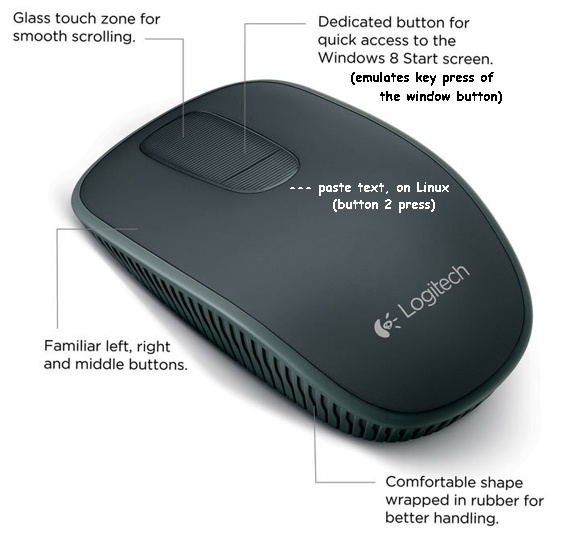
See the area that acts like a button-2
(middle-mouse button) press like on
'old style' Unix workstation mice.

This figure shows the 'sensitive areas'
of the Logitech t400 mouse.
|
But I decided --- what the heck --- maybe a middle mouse button press will do the paste operation on Linux, just like I wanted. I bought one and connected the little separate USB transceiver to one of my little Acer netbooks. Sure enough the mid-button press could be used to do a text-paste operation, if one uses the lower section of the middle button. And I can still do scrolling with the 'zone touch' area of the mouse. It takes a little while to adapt to the new action. I find that I do not need to press down at all, to scroll up or down --- rather I just 'caress' the smooth area with my index finger. In fact, people who may tend to get some sort of muscle irritation or fatigue from using a scroll wheel all day may find the 'caress' action of this mouse a relief for their forearm muscles. Mouse Copy and Paste - Linux/Unix style : The following two images illustrate what 'mouse copy-and-paste' is like on Linux. Here we take the example of copying some text from a web page that is displayed in a web browser --- Mozilla Seamonkey in this case --- and pasting the text into the window of a GUI text editor --- Scite in this case. |
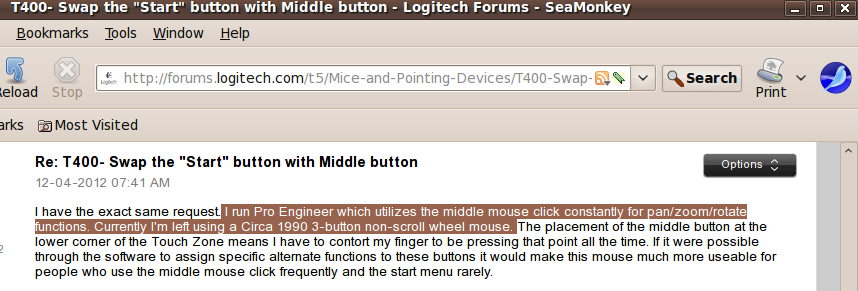
|
The image above shows that a couple of lines of text, in the middle of a paragraph on the web page, have been selected by using mouse-button1 to press down at the start of the text and then move the mouse to the end of the desired text, while holding down the mouse button --- a simple 'swipe'. |
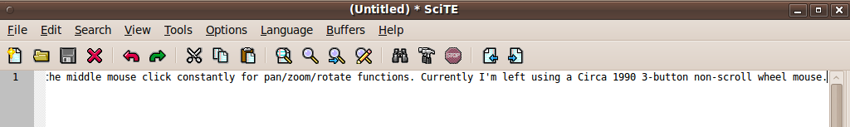
|
The image above shows that the string of text has been pasted into line 1 of the Scite text editor window --- by simply pressing down mouse button 2 --- after positioning the mouse cursor over the Scite window. Batteries of the Logitech t400 Mouse : The following image indicates that there is an on-off switch on the bottom of the Logitech t400 Mouse. (It's on the right in this image.) |

|
I try to remember to move that switch to the off position, every time I shut down my netbook. Then maybe the batteries will last for the year and a half that Logitech claims that they will last. There is a little light next to the on-off button which indicates when the switch is in the on position. I wish they had put that light (or an additional one) on the top of the mouse, so that I would be alerted (as I walk by the mouse) that I left it on. You can see the light in the image below. The following image shows the angled position of the 2 AA batteries of the Logitech t400 Mouse.
It was pleasing to find that the cover of these batteries was extremely easy to remove to get to the batteries. Nice design and engineering execution. (I hope the cover is not so easy to remove that it starts falling off too easily.) SUMMARY : At this time (2013 March) I have only used this mouse a few times with my Acer netbook. So far this seems to be a mouse that may finally satisfy my 7-plus-year search for a mouse with a middle-mouse button that will support problem-free, fast-copy-and-paste of text on my Linux netbooks. I have preferred in the past to use wired mice with my netbooks, to make sure that I do not experience input 'glitches' due to dropped transmissions or electro-magnetic interference. But I may actually find that the little USB transceiver makes my netbook easier to setup and faster to use. I can simply leave the transceiver connected to one of the 3 USB ports on my Acer netbook(s). Now setup will simply mean setting the mouse next to the netbook. No need to deal with untangling a wire and plugging into a USB port. I wish Logitech made a wired version. I would connect it to my desktop Linux computer(s). After a few months of use, I may report back here on any new findings about use of this mouse with Linux. Note that in spite of the packaging saying that this mouse is for Microsoft Windows 8 and Windows RT, it works quite nicely with Linux. I did not have to change any button mappings with 'xinput' or other such utilities. If I do change any button mappings, I intend to report that on this page. |
|
Bottom of this page of info on
To return to a previously visited web page location, click on the
Back button of your web browser, a sufficient number of times.
OR, use the History-list option of your web browser.
< Go to Top of Page, above. >
|