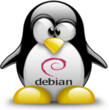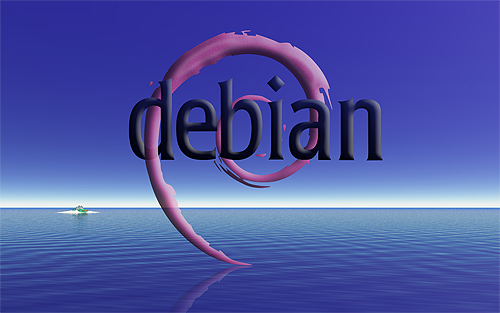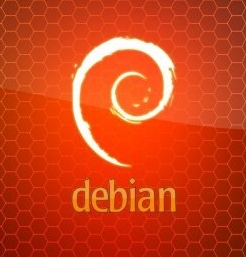|
INTRODUCTION :
In 2013, I was still running
Ubuntu 9.10 (the 2009 October release,
'Karmic Koala')
on my main desktop computer as well as a couple of backup desktop computers and a
couple of Acer netbook computers.
I have described those installs via an
an Ubuntu Installs web page, written in the 2009 to 2011 time frame.
In my opinion, Mark Shuttleworth took a wrong turn in the development of
Ubuntu releases after 9.10 (and Gnome 3 developers started removing
essential functions from the
Gnome 2 desktop environment and its
Nautilus file-manager about the same time).
So I am sticking with Ubuntu 9.10 on my main 'productivity'
desktop and netbook computers --- until the entire
Gnome 3 fiasco and
UEFI boot (BIOS replacement) confusion dies down --- circa 2015 or 2016?
If necessary, I will probably move to a Debian-Ubuntu-based distro ---
WITH the
MATE desktop environment, instead of Gnome.
The 'repos' (repositories) of software for the Ubuntu Karmic release were
taken off-line about a year and a half after that release (circa 2011). So I
could no longer add new software via the Ubuntu 'Software Center' --- nor via the
Synaptic Package Manager --- since the Ubuntu 9.10
'apt-get' based repositories were no longer available.
Occasionally I want to add some software --- for audio or video or image
processing, or for network management utilities, or whatever. However,
if one tries to install recent
'.deb' packages for those utilities, they
often will not work because they require newer 'shared object' files
(newer 'lib' utilities) than are available on an old distro.
In fact, if you try to install those newer 'Deb' packages via
'apt' commands or via a 'front end' like the
'GDebi package Installer' GUI (which is available via a right-click
on a '.deb' file in the Gnome-Nautilus file manager), the install process
will typically halt with messages about some 'requirements' not being available.
You could try to install newer 'dynamically-called,
shared libraries', but
you risk causing some of your highly-desirable, often-used, currently-installed
applications to stop working --- if some older libraries are 'wiped out' (or
links are replaced) by the installation of the newer libraries.
So I have found that if I find older '.deb' files for an application --- '.deb'
files packaged around the year 2009, for my Ubuntu 9.10 (2009 Oct) operating system,
the 'deb' files will usually install without problem --- and work fine, since the
executables for the '.deb' file are compatible with the dynamically-called
'lib' utilities of Ubuntu 9.10.
For example, on one of my Acer netbooks that I use a lot (in front of my TV set,
to use the time productively during the god-awful abundance of commercials on
cable TV nowadays), I found that I had never installed the 'mplayer' video player
--- nor the 'gnome-mplayer' GUI for Mplayer. I found appropriate '.deb' files on
a Debian software archive site
(
snapshot.debian.org) and installed them via 'GDebi Package Installer'.
I describe the process in more detail below. This process should work to add
software to almost any old Debian-based distro --- such as Ubuntu, Linux Mint,
or Debian itself.
For background info on these distros, here are links to the Wikipedia page
for each of the distros :
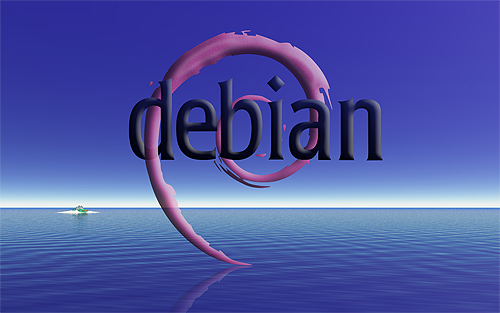
Finding appropriate '.deb' files :
There are many sites with '.deb' files, but to find old '.deb' files
--- compatible with an old Debian-based Linux distro --- I have found
the
snapshot.debian.org web site to be the best. Not only are there
'.deb' files available there going back to 2005 or before, but it
is clearly marked (at the download links) when each '.deb' file was packaged.
One disadvantage of the site is that it does not give you an idea of
what packages are available in various software categories --- Image Processing,
Audio utilities, Video utilities, etc. You usually need the name of the
specific package that you want --- examples: 'mplayer' or 'gnome-mplayer' ---
in order to use the alphabetic categories or the search-field of the
'snapshot.debian.org' web site.
So if you know you need an image/audio/video/whatever utility and you know
the basic functions that you want but you do not know the specific package
that you want, a web site that shows Linux apps by category will be of help.
Here are a few 'Linux app finder' sites that might help.
If the 'snapshot.debian.org' site does not have a '.deb' file for
the app that you want, you could try the 'www.debian.org/distrib/packages' page.
Packages that were built up to six or more years ago are typically available
at the 'www.debian.org' site.
Since the packages at 'packages.ubuntu.com' are basically the same
as the packages at 'packages.debian.org', you could use 'packages.ubuntu.com'
as an alternative to packages at 'www.debian.org'. However, Ubuntu seems to 'retire'
their packages a lot sooner than Debian does.
I would never recommend downloading a '.deb' file from any old site.
The 'snapshot.debian.org' and 'www.debian.org' and 'packages.ubuntu.com'
sites are relatively trustworthy sites.
Downloading a '.deb' file :
Go to the
snapshot.debian.org web site.
You can use the 'binary file' search field to enter the name of the
package that you want --- for example, 'mplayer'.
On the 'mplayer' downloads version-selection page, choose a version
that corresponds to the release date of your Linux distro --- for example,
an early 2009 version for Ubuntu 9.10 (2009 Oct).
Note that the version numbers on that selection page may not include
a date. Click on various version numbers, and, in the download page that
comes up in your web browser, look at dates beside links on the download page.
If those dates are not near the release date of your distro, go back
to the versions page and click on another version --- until you find
a download page with appropriate package dates.
Note that you can push the envelope some --- for example, if you want to
try for a slightly newer version of the app which may still be compatible
with the various 'shared libraries' in your Linux installation.
Since Debian comes out with new Linux releases on approximately a 2 to 3 year cycle,
while Debian-based distros like Ubuntu and Linux Mint come out with new
releases every 6 months and they 'support' software updates for them for about 2 to 3 years,
the Ubuntu and Linux Mint releases may be using the same 'shared object libraries'
over about 4 to 6 releases.
Note also, however, that somewhat newer is not always best. There may be
'regressions' in newer releases that disable functions that you need to use.
As an example, witness what is going on with Gnome 3 in the 2010-2013 time
frame as the Gnome 3 developers 'drop' function after function --- either
on purpose or via neglect. (Also new security 'holes' may be created in
newer software versions.)
When you have found the '.deb' files download page that you want, at
'snapshot.debian.org', go to the '.deb' download link for the appropriate
machine type --- examples: i386, ia64, or amd64 in the filename of the '.deb' file.
When you find the link that you want, right-click on the link and
choose 'Save Link Target As ...' (or a similarly named function)
in the right-click menu of your web browser.
Download typically occurs within a couple of seconds.
When I am saving the '.deb' file, I usually change the suffix from
'.deb' to '_snapshot-debian-org-yyyymmm.deb' --- so that I know
from where I got the download --- especially if I am not going to
use the '.deb' file right away. (The 'yyyymmm' represents a year
and month indicating when the '.deb' file was packaged --- if there
is no date already in the '.deb' filename.)
Typically I save the '.deb' file to a 'DOWNLOADS' directory in
my home directory.
Installing a '.deb' file :
In a file manager like 'Nautilus' (or the MATE 'Caja' file manager),
navigate to the download directory
and right-click on the '.deb' file. Choose the option 'Open with
Gdebi Package Installer' from the popup menu.
After about 10 seconds of processing, a popup may appear that advises
that a more recent version is available. (We may already know that. We
actually want to install an older version.) Dismiss that popup window
and click on the 'Install Package' button.
You will then see a list of requirements to be installed. You may
be advised that one or more of the requirements are 'unauthenicated'.
You will have to accept them in order to proceed with the install.
You will get a prompt for the root password. Supply it and the installation
starts. You can click on the 'Details' button if you want to watch
install messages in the install window.
Installation typically completes within about 10 seconds to a minute,
depending on the complexity of the package.
You will get a notification at the top of the Gdebi window that
installation is complete.
You can open a terminal window to check if the main program was installed.
Command examples for 'mplayer':
would typically show
And typing 'mplayer' at the command prompt will show about 30 lines
of how-to-use info from 'mplayer'.
Command examples for 'gnome-mplayer':
would typically show
And typing 'gnome-mplayer' at the command prompt will bring up
the little gnome-mplayer GUI.
Conclusion :
So there you have it. That is how I have found that I can add software to
my old Ubuntu (or Linux Mint) distro installs for which software respositories
are no longer avaiable from the Ubuntu (or Linux Mint) web sites.
For my/your convenience, there follows a list of links to version pages
of binary (pre-compiled) packages of 'handy apps' ---- at snapshot.debian.org.
These are apps that I have either installed in my various Linux (Ubuntu and
Linux Mint) installs on about 8 different computers --- or apps that I
considered installing and may install someday in the future.
|