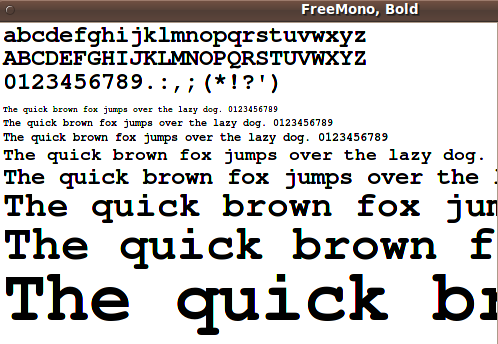INDIVIDUAL
SCALABLE FONT files
Download Page
'fun' fonts and
'serious' fonts
(right-click to download)
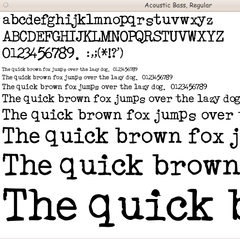
INDIVIDUAL
|
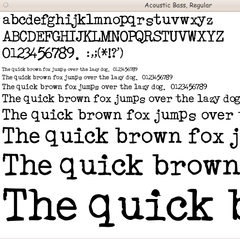
|
! Note !
Some fonts on this page may be added or replaced,
if/when I re-visit or use this page.
The following groups are available.
MONOSPACE
CASUALandCOMIC
SANS-PLAIN-SEMIFORMAL
SERIF-CASUAL
SERIF-FORMAL
SCRIPT/HANDWRITING
ITALIC/OBLIQUE
OUTLINE/HOLLOWED
ALL-CAPS
< Go to 'Table of Contents', below. >
(i.e. Skip the following Intro)
|
INTRODUCTION : About 100-plus 'fun' fonts are provided on a 'group-1' download page on this web site. The fonts are packaged in a 'self-extracting' install script. If it turns out that these do not satisfy your appetite for variety in fonts, toward the bottom of that page, there are links to 'group-2' and 'group-3' download pages of MORE 'fun' fonts. Like the 'group-1' page, each of those pages provide a self-extracting script that will install another 200-or-so fonts --- in the '.fonts' sub-directory of your home directory --- for a Linux operating system. In case those 'packages' provide more fonts than a person wants to deal with, this page is meant to supply INDIVIDUAL fonts. --- Some background : (including how to add fonts) Around 2010, I found that many of the fonts available with a Linux operating system (and its applications) were either rather boring or of poor quality. So I searched on the internet for some 'fun', good-quality fonts to use as additions --- in particular for use in the Tcl-Tk GUI's of my Freedom Environment subsystems. New font facilities ( 'Xft' and 'font-config' ) became available for Linux around the year 2000. These facilities provided rendering of 'scalable' fonts that included anti-aliasing. This vastly improved the appearance of most fonts on Linux. With those new Linux font systems, you can simply put '.ttf' files (scalable True Type font files) or '.otf' files (scalable Open Type font files) into the '.fonts' subdirectory of your home directory --- to make the fonts available to most of your applications --- that is, the applications that recognize and use the 'font-config' and 'Xft' systems. To assure availability of newly added fonts in a wide variety of applications, you can simply issue an 'fc-cache' command such as sudo fc-cache -vf after putting new '.ttf' (and/or '.otf') files in your '.fonts' directory. Then applications like word processors, image editors, print applications, Tcl-Tk scripts, and many more will be able to use your new fonts. In my experience, it does not seem to be necessary to use the 'fc-cache' command to make the added fonts in the '$HOME/.fonts' directory available to Tcl-Tk scripts. Some sources of fonts : There are many web sites that offer free scalable fonts. You can find many such sites by doing a web search on keywords such as free font download ttf otf. Many of the fonts below were selected from such sites. NOTE: Many of these fonts include text that declares that the font is available to the public for free. For example, in many of these font files are guidelines like:
There are various sources of free fonts --- such as the Free Software Foundation --- and font sites such as dafont.com and fontspace.com. There are thousands of individuals using font-editing programs to create fonts 'from scratch' or by editing and slightly changing (or extending the character set of) existing fonts. Hence, for any given font, one can usually find a 'freely provided' font that is very near in style to the given font. However, if an author, of one or more of the fonts below, objects to having the font(s) included in this page of fonts, I will be glad to remove the font file(s) from this page. (These files are intended for personal, non-commercial use.) --- There have been literally over a million scalable fonts created in the 2000 to 2015 time period --- by individuals as well as companies. Many of them are quite strange and not ones that I would ever use in Tcl-Tk GUI scripts. The fonts below (about 350-plus) are generally fonts that I might conceivably use someday in a Tcl-Tk GUI --- or in a utility like the Tcl-Tk Title Block Maker or 'wheeeDiagram', to create title-blocks for web pages. Some fonts have nice alphabetic characters but the authors did not provide all of the 'keyboard' special characters and punctuation marks --- such as the asterisk or the colon or semicolon. I have generally tried to not include such fonts, but a few may occur below. --- Fonts on a Linux computer : On many Linux computers --- especially those with a Debian-based operating system such as the popular Ubuntu and LinuxMint operating systems --- most of the font files are '.ttf' (True Type) files in sub-directories of the '/usr/share/fonts/truetype' directory or the '.fonts' directory of a user's home directory. If you are on a Linux system, to see some '.ttf' files, you could open up a command-line terminal and issue a command like ls -R /usr/share/fonts/truetype OR ls -R $HOME/.fonts In addition to the '.ttf' files, font-list utilities sometimes show other fonts that are not from rendered '.ttf' files in these directories. Those 'other' fonts are often Postscript 'Type 1' fonts --- from '.pfb' files that may be found in a '/usr/share/fonts/type1' subdirectory. If you are on a Linux system, to see some '.pfb' files, you could open up a command-line terminal and issue a command like ls -R /usr/share/fonts/type1 This page does not provide '.pfb' files, but it may someday provide some '.ttf' or '.otf' files that were converted from '.pfb' files. For example, the FontForge program --- and other font editor programs --- can be used to convert among several font file types. A specific example: Some people have converted the 'URW' Postscript fonts that come with Ghostscript to a True Type or Open Type format. A Main Reason for this page : Although there are literally thousands of 'variable-width' ('proportional') scalable font styles ('families'), it is hard to find more than about 20 'fixed-width' ('monospace') scalable font styles --- such as the two shown in the 2 images below --- 'serif' and 'sans' fonts.
The 'fixed-width' (a.k.a. 'monospace') fonts are recognizable in these 'gnome-font-viewer' screen captures because the line of lower-case letters is the exact same length as the upper-case letters --- and the right-parenthesis is always below the letter 'T'. Compare these images with the images of 'variable-width' (a.k.a. 'proportional') fonts at the top of this page. When one wants a font that preserves columns of data in a text area (such as in a 'text' or 'listbox' or 'label' widget of a Tcl-Tk script), it becomes necessary to use a 'fixed-width' font. And, in the 2000 to 2010 era, there were only about a dozen high-quality 'fixed-width' ('monospace') scalable font styles ('families') available as '.ttf' or '.otf' files. One of the main reasons for starting this page was to provide at least 10 to 20 good-quality 'monospace' font styles. The following 'Table of Contents' facilitates going to the 'monospace' fonts on this page --- as well as about 8 other classifications of fonts. 'Sans' versus 'Serif' fonts : When you look at a font displayed in a font viewer like 'gnome-font-viewer', look at the letters that can be stroked with all straight lines --- like A, E, F, H, I, K, L, M, N, T, V, W, X, Y, Z. If all (or most) of these letters are rendered with straight or almost-straight lines (with no little embellishments on the ends of the line segments), then, for purposes of the filenames on this web page, the filename will include the designation 'sans'. For fonts with 'embellishments' on at least a few of letters like A, E, F, H, K, L, M, N, T, V, W, X, Y, or Z, the filename will include the designation 'serif'. In some cases (such as fonts that look like handwriting), it is difficult to choose between a 'sans' and a 'serif' designation. In a few cases, a 'quasiserif' designation is used. Standardized Names of the font files : The names of these '.ttf' (and '.otf') font files are in all lower-case letters and there are no embedded spaces in the names. In addition to these changes to the original file names, I also removed punctuation like apostrophes, parentheses, exclamation points, or additional periods. In some cases, I replaced the punctuation with a hypen (minus sign). I replaced embedded spaces with underscores. I did this because I (and others) have encountered some problems, in some older versions of the 'fontconfig' and/or 'Xft' systems, with font files whose names contain embedded spaces, and, in some cases, with font files whose names include upper-case letters or punctuation. Examining the fonts : The font images on this page were captured using the 'gnome-font-viewer' application. Besides using 'gnome-font-viewer', you can see a nice, scrollable display of sample text from each of your installed fonts by using the 'gnome-specimen' GUI. Or, use a Qt/KDE font-viewer utility such as 'KFontView' or 'fontmatrix'. These Linux utilities seem to use the 'Xft' font rendering system, so you should see nice, anti-aliased renderings of the fonts. --- Viewing these font files immediately in your web browser : You can click on the font filenames below to see the font rendered in a font viewer like 'gnome-font-viewer' or 'KFontView'. I use the Mozilla SeaMonkey web browser. When I first clicked on one of the font file links below, SeaMonkey rendered the font with 'KFontView'. I used the 'Edit > Preferences > Browser > Helper Applications' option of SeaMonkey to change the 'helper application' for 'TrueType font' files to from 'KFontView' to '/usr/bin/gnome-font-viewer'. That viewer starts up faster on my Gnome2-based Ubuntu (and Gnome2-based LinuxMint) operating systems. The 'mate-font-viewer' program can probably be used on MATE-based Ubuntu and LinuxMint operating systems. For '.otf' (Open Type) files, I had to do something slightly different. When I first clicked on a '.otf' file, an 'Open file' dialog window appeared with an 'Open with :' option defaulted to an 'OpenOffice' app. When I tried that app, it simply opened an empty document and showed no font characters. The 'Open file' dialog has a drop-down list of options including 'Other ...'. I chose 'Other ...' and in a file selector dialog that appeared, I chose the '/usr/bin/gnome-font-viewer' file. The '.otf' file then opened in that font viewer. Similar considerations will probably apply to the Mozilla Firefox web browser. To download a font file : Right-click on a font-file link below, and in the popup menu that your web browser provides, choose an option such as 'Save Link Target As ...'. You can save the font file to a 'Downloads' directory and then move (or copy) the file to the '.fonts' directory of your home directory. Some of the font-download web sites on the internet require going through extra steps (web pages or processing) to download a font --- probably to collect data on you. Some sites even require registration and a login procedure. I think you will find that fonts on this web page download lightning-quick --- in a single step. No collection of personal data. No ads. Finding fonts on this page : The following 'Table of Contents' is one way to go to categories of fonts on this page --- but it may be helpful to use the Text-Search option of your web browser to find fonts of a specific kind. For example, you may be able to use an 'Edit > Find in this page ...' option to enter text strings like
Images of some of the 'fun' fonts are below their font-file links. If you want just a few 'fun' fonts to add to your collection of fonts, you might want to scroll down to those images and download some of those fonts. Enough of this introduction. Here is the 'Table of Contents'. |
|
TABLE of CONTENTS : (links to font-sections below)
|
|
MONOSPACE fonts |
|
CASUAL-or-COMIC fonts |
|
SANS-PLAIN-SEMIFORMAL fonts |
|
SERIF-CASUAL fonts |
|
SERIF-FORMAL fonts |
|
SCRIPT/HANDWRITTEN fonts |
|
ITALIC/OBLIQUE fonts |
|
OUTLINE/HOLLOWED fonts |
|
ALL-CAPS fonts
A few 'All-Caps' fonts are provided. Such fonts will render your lower-case and upper-case text with the same letter images --- as seen in the two examples above, where lower-case letters are the same as upper-case letters. Such fonts have limited use, but they may be useful in some graphics applications (such as cartoon making) --- even if they may not be useful in most programming and text-presentation applications. |
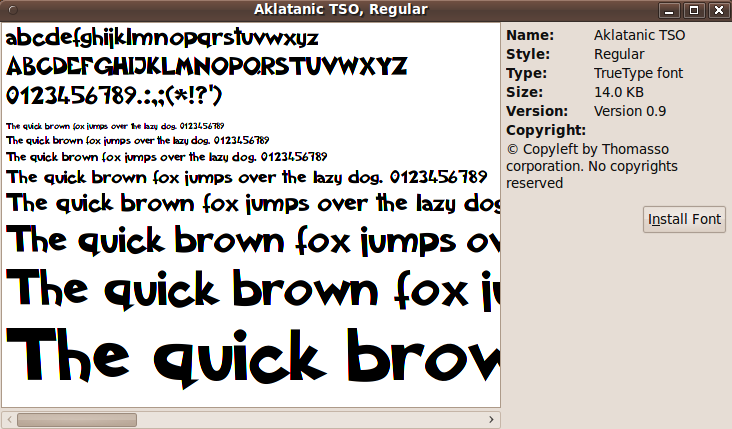
|
Bottom of this
To return to a previously visited web page location, click on the
Back button of your web browser a sufficient number of times.
OR, use the History-list option of your web browser.
< Go to Top of Page, above. >
|
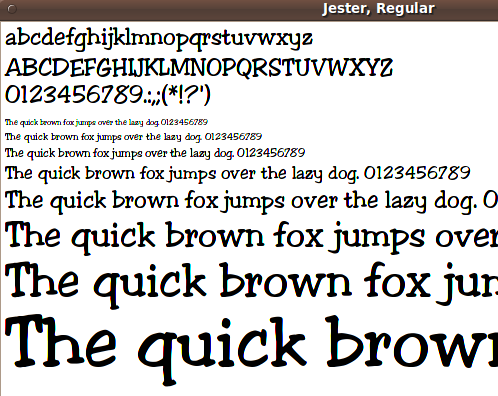
The images on this page were captured from display of the
scalable font files with 'gnome-font-viewer'.
The screen captures were done with
'gnome-screenshot'.
Cropping of the images was done interactively with
'mtpaint'.
Down-sizing the images was done with 'mtpaint' or
with an
ImageMagick 'convert'-command script in the
Freedom Environment subsystem that is called
'feNautilusScripts'.