Linux Performance
3D OpenGL
using 'glxgears'
on several computers
netbooks as well as desktops
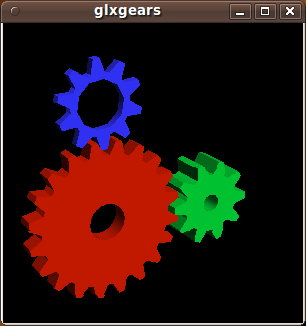
Linux Performance
using 'glxgears'
on several computers
|
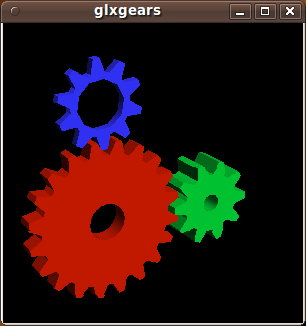
|
! Note ! A few more notes and computer performance results
may be added, if/when I re-visit this page.
|
INTRODUCTION : As I mentioned in a web page on my migration from MS Windows to Linux (an Ubuntu Installs web page), I have put Linux (Ubuntu or other distros) on several desktop and several netbook computers. There is a program called 'glxgears' (www.xfree86.org link) that can be used as a rough estimate of the speed of the 3D rendering of GLX (Wikipedia link), the "OpenGL Extension to the X Window System". That is, 'glxgears' can be used as a simplified measure of the 3D performance of your computer (the union of video card, software, etc.) 'glxgears' shows a set of rotating gears in one window (as seen in the screenshot at the top of this page) and it shows (every few seconds) the current frame rate in a separate shell window from which we have issued the 'glxgears' command --- as shown in the gnome-terminal image(s) below. |
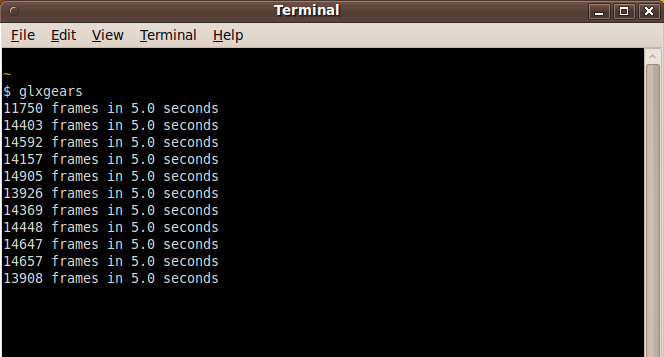
'glxgears' OLD version, running circa 2011
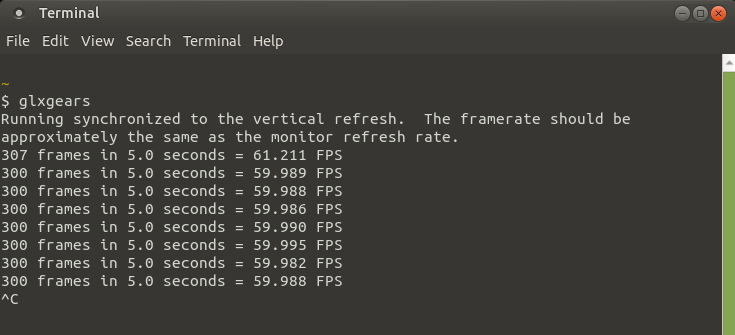
'glxgears' NEWER version, running circa 2023
(by default, synced to monitor vertical refresh rate)
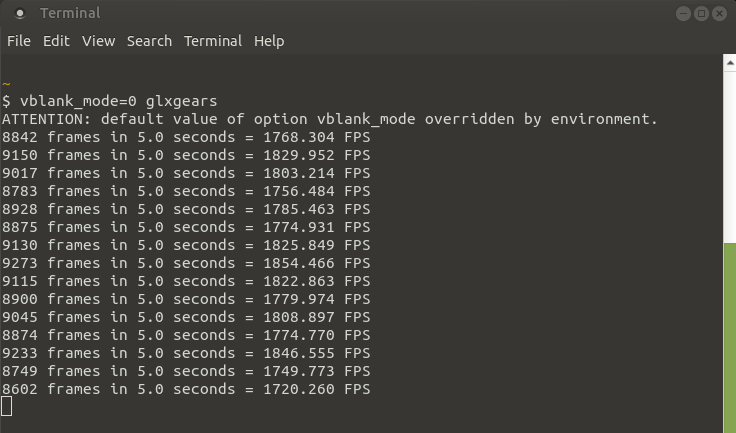
'glxgears' NEWER version, running circa 2023
using environment variable 'vblank_mode'
(independent of monitor vertical refresh rate)
Reference:
A 'disable-vertical-sync-for-glxgears' page
at stackoverflow.com.
That page points out that the command
env vblank_mode=0 __GL_SYNC_TO_VBLANK=0 glxgears
will work for both Mesa and NVidia drivers.
|
There are many web pages that point out that 'glxgears' is too simple to be a good benchmark test --- such as this page (of the 'Unofficial AMD Linux Community') at wiki.cchtml.com. Some of the specific complaints about 'glxgears' :
Hence some people say they simply use 'glxgears' to test whether OpenGL 3D rendering is working --- in a very basic form. The bottom of the glxgears page of the 'Unofficial AMD Linux Community' indicates there are better 3D benchmark tests --- and benchmarks for GTK (Wikipedia link), such as 'gtkperf' (link to gtkperf.sourceforge.net) which one can easily install on a Linux distro (such as Ubuntu or other Debian-based distros) via the command sudo apt-get install gtkperf But 'gtkperf' seems oriented toward testing the rendering of GTK+ 2D widgets (opening comboboxes, toggling buttons, scrolling text), rather than testing 3D OpenGL performance. In any case, I present, in a table below, the frame-rate results of running 'glxgears' on several of my computers. Since I am not running high-performance graphics games on my computers, 'glxgears' is sufficient for me to compare OpenGL performance among my computers. Circa 2023 and beyond, there are many YouTube videos that run benchmarks (based on processing in 3D graphics games) on various 3D-game-oriented computer configurations --- mostly on Microsoft Windows operating systems rather than Linux or MacOS. For more information on performance tests (esp. 3D and OpenGL) on Linux computers, you can try WEB SEARCHES on keywords such as: |
| Computer Description |
'glxgears' Results (approx. FPS = frames/sec) |
|---|---|
|
Home-built *desktop* PC with 4-processor AMD chip on an ASUS M4A78LT-M motherboard (manufactured circa 2012) From 'gnome-system-monitor', System : 4 AMD Athlon II X4 630 processors with 3.2Gig memory From 'lspci' : VGA compatible controller: ATI Technologies Inc 760G [Radeon 3000] From 'glxgears -info' : GL_RENDERER = ATI Radeon 3000 Graphics GL_VERSION = 2.1.9016 GL_VENDOR = ATI Technologies Inc. From 'uname -a' : Linux blaze-homebuilt-01 2.6.31-23-generic #74-Ubuntu SMP Mon Feb 28 21:32:57 UTC 2011 i686 GNU/Linux |
~3,080 FPS = frames/sec (+/- 100) Was a lot slower before I replaced a zapped Nvidia graphics card and Gigabyte motherboard (with a 2 processor AMD chip) with this ASUS motherboard with 4 processor AMD chip and on-board ATI graphics processor. |
|
Acer *desktop* PC (manufactured circa 2018) model AXC-603G-UW13 From 'gnome-system-monitor', System : Intel Celeron CPU J1900 @1.9GHz x 4 with 3.7GiB memory From 'lspci' : VGA compatible controller: Intel Corporation Atom Processor Z36xxx/Z37xxx Series Graphics & Display (rev 0e) From 'glxgears -info' : GL_RENDERER = Mesa DRI Intel(R) Bay Trail GL_VERSION = 3.0 Mesa 19.0.8 GL_VENDOR = Intel Open Source Technology Center From 'uname -a' : Linux aceraxc603g 4.15.0-65-generic #74-Ubuntu SMP Tue Sep 17 17:06:04 UTC 2019 x86_64 x86_64 x86_64 GNU/Linux |
~1,830 FPS = frames/sec (+/- 60) using 'vblank_mode=0 glxgears' (run in 2023) as seen in an image above. |
|
Acer *netbook* #1 (manufactured in 2008) Intel Atom N270 processor From 'gnome-system-monitor', System : Intel Atom CPU N270 @ 1.60GHz with 991 MB memory From 'lspci' : VGA compatible controller: Intel Corporation Mobile 945GME Express Integrated Graphics Controller (rev 03) From 'glxgears -info' : GL_RENDERER = Mesa DRI Intel 945 GME 20090326 2009Q1 RC2 x86/MMX/SSE2 GL_VERSION = 1.4 Mesa 7.4 GL_VENDOR = Tungsten Graphics Inc. From 'uname -a' : Linux 2.6.28-11-generic #42-Ubuntu SMP Fri Apr 17 01:57:59 UTC 2009 i686 GNU/Linux From the box : Aspire one A0A 150-1382 P/N: LU.S050A.280 Model: ZG5 S/N: LUS050A2808470E4582547 CPU: Intel Atom N270 RAM: 1 GB DDR2 Manufactured year: 2008 SYSTEM BD/BIOS: 47/3305 |
~580 FPS = frames/sec (+/- 40) |
|
Acer *netbook* #2 (manufactured in 2010)
Intel Atom N450 processor (1.66 GHz, 512KB cache) From 'gnome-system-monitor' : Processor 0: Intel Atom CPU ? @ ? GHz From 'lspci' : VGA compatible controller: Intel Corporation ? Integrated Graphics Controller From 'glxgears -info' : GL_RENDERER = ? GL_VERSION = ? GL_VENDOR = ? From 'uname -a' : Linux 2.6? From the box in which the computer came: Aspire one 532h-2588 P/N: LU.SAL0D.277 Model: NAV50 S/N: LUSAL0D277019075DD1601 Manufactured year: 2010 SYSTEM BD/BIOS: 1.21/NAV50 1.21 Processor: Intel Atom N450 Memory: 1GB |
~1,525 +/- 100 frames every 5 seconds which is ~305 FPS = frames/sec |
|
Acer *netbook* #3 (manufactured in 2010) Intel Atom N450 processor From 'gnome-system-monitor' : Processor 0: Intel Atom CPU N450 @ 1.60GHz with ? memory From 'lspci' : VGA compatible controller: Intel Corporation N10 Family Integrated Graphics Controller From 'glxgears -info' : GL_RENDERER = ? GL_VERSION = ? GL_VENDOR = ? From 'uname -a' : Linux 2.6.35-22-generic #33-Ubuntu SMP Sun Sep 19 20:34:50 UTC 2010 i686 GNU/Linux From the box in which the computer came: Aspire one D255-2331 P/N: LU.SDE0B.096 Model: PAV70 S/N: LUSDE0B09603755E701601 Manufactured year: 2010 System BD/BIOS: 3.05(DDR2)/PAV70 3.06(DDR2) Processor: Intel Atom N450 Memory: 1GB |
~300 FPS = frames/sec (+/- 60) using 'vblank_mode=0 glxgears' Otherwise, with 'glxgears' only, 59.98 FPS (+/- 0.01) --- i.e. ~60 FPS with very little variability (synced to monitor vertical refresh rate) |
|
Bottom of this To return to a previously visited web page location, click on the Back button of your web browser a sufficient number of times. OR, use the History-list option of your web browser. OR ...
< Go to Start of Results table, above. >
Page history:
Page was created 2011 Apr 25.
|