Images of
Some UEFI Boot Menus
from various PC's
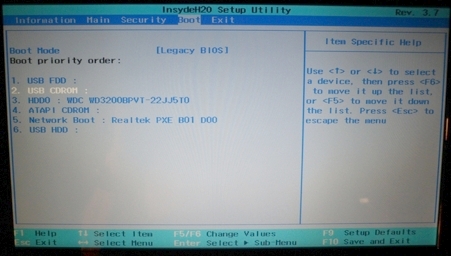
Boot menu of an Acer AO725-0687 netbook.
Images of
|
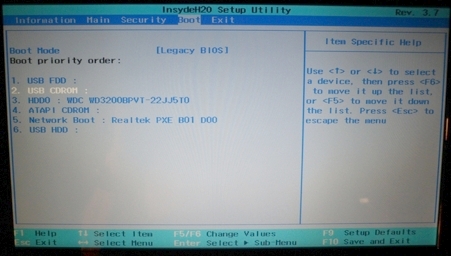
Boot menu of an Acer AO725-0687 netbook. |
More images and notes may be added,
if I revisit this page.
|
INTRODUCTION : At this point in time (2013-2014), it is hard to find good, detailed information on how to install Linux on the new Window 8 PC's that are equipped with 'new BIOS' systems that have the PC initialized in UEFI 'secure boot' mode. The following UEFI Boot Menu images are meant as a reference from some 'Linux Install' pages on this web site. I may add more explanatory notes (and links) in the future. |
Start of Boot Menu images :
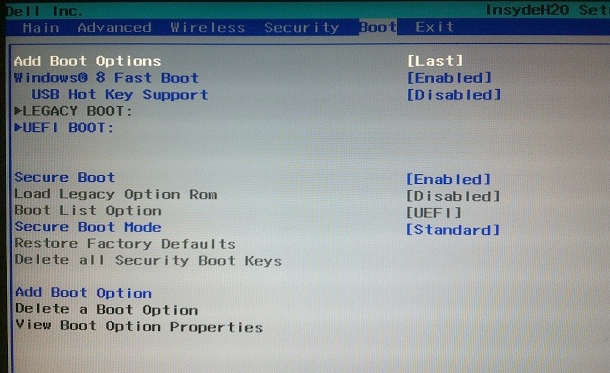
Here is a UEFI Boot Menu image from a Dell computer.
It uses an 'InsydeH2O' boot system, the same brand as on most of my Acer netbooks.
However, this InsydeH2O 'Boot' menu looks more complex than the Acer menu
seen at the top of this page.
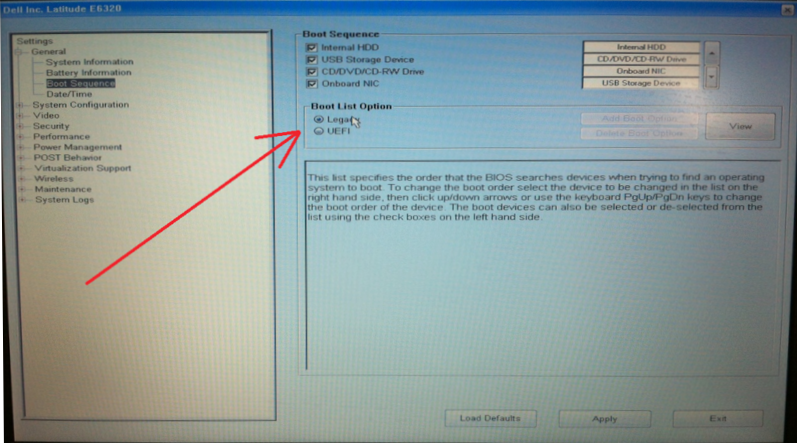
Here is a UEFI Boot Menu image from a Dell computer.
It appears to be a completely different menu implementation from the
Dell 'InsydeH2O' boot system seen above.
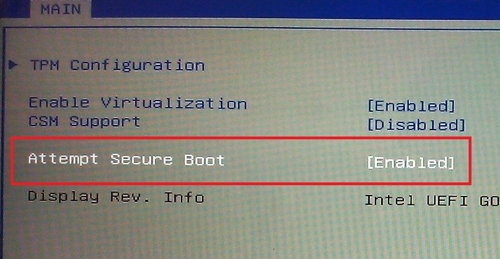
Here is a 'secure boot' option shown on a Samsung (2D00) PC.
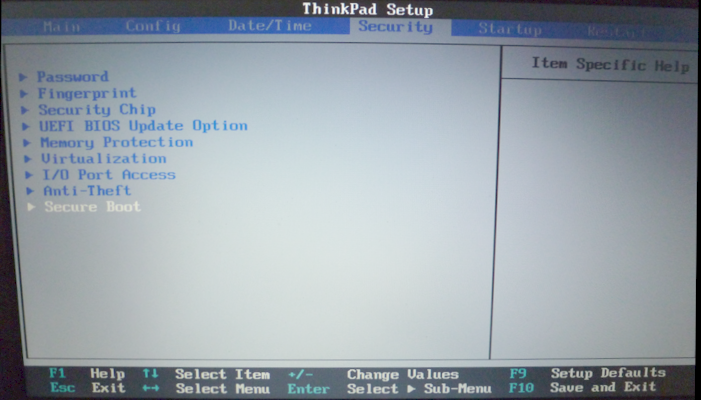
Here is the 'Security' menu of a Thinkpad PC.
(The Thinkpad has a 'Security' menu instead of the 'Boot' menu of InsydeH2O ??)
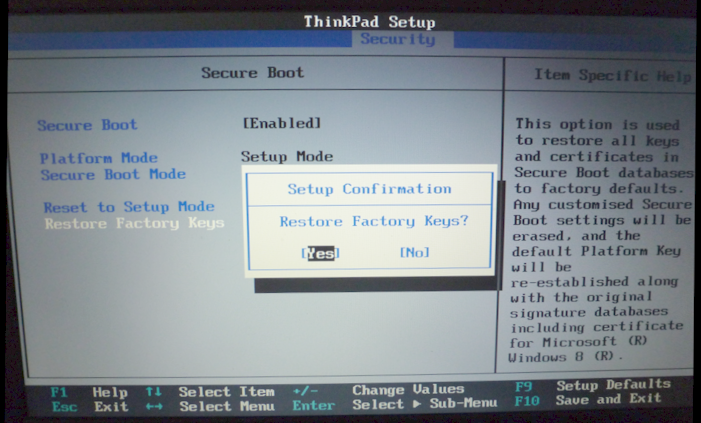
Here is the 'Secure Boot' sub-menu of the 'Security' menu of the Thinkpad PC.
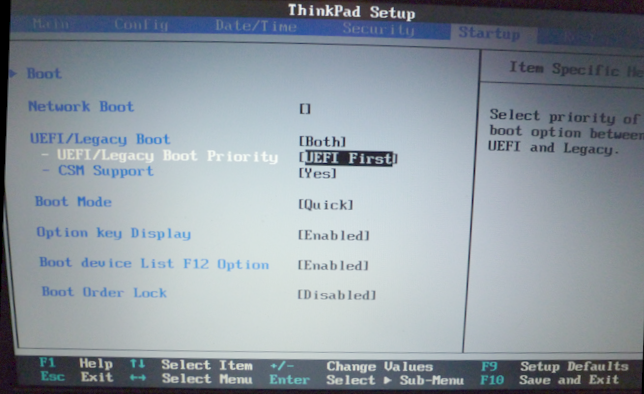
Here is the 'Startup' menu of the Thinkpad PC.
(Choose 'Legacy Boot' here?)
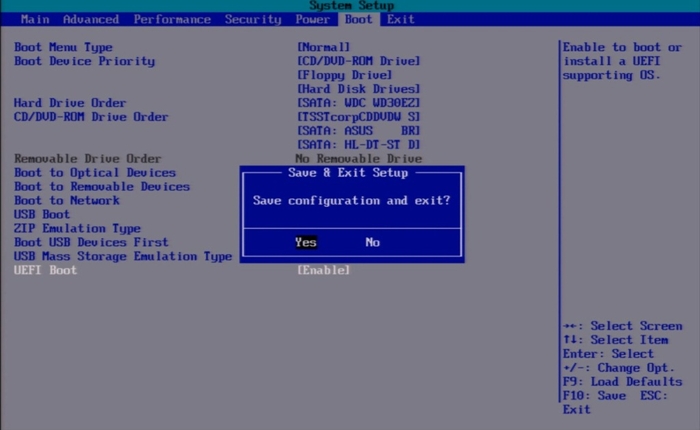
The 'Boot' menu on an unknown computer model.
(What are the options at 'Boot Menu Type'?)
(Disable UEFI at the 'UEFI Boot' option at the bottom?)
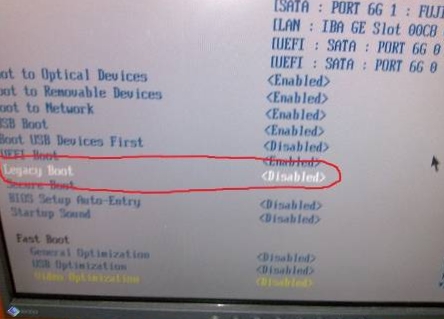
The 'Boot' menu on an unknown computer model.
(Disable 'UEFI Boot' and enable 'Legacy Boot'?)
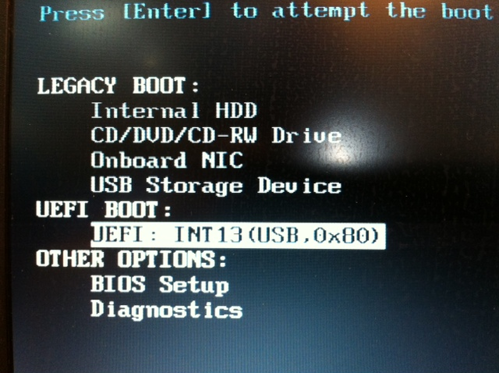
On many PC's, you can press the F12 key at startup, to get
a 'boot sequence' menu, instead of the entire boot menu.
Here is an image that shows some 'new' UEFI stuff on
an 'F12-boot-sequence' menu.
|
CONCLUSION of UEFI Boot Menu IMAGES : As I collect more info on UEFI boot menus, I may update this page. In the meantime, the following Google searches may be of help. |
|
Bottom of this UEFI Boot Menu IMAGES page.
To return to a previously visited web page location, click on the
Back button of your web browser, a sufficient number of times.
OR, use the History-list option of your web browser.
< Go to Top of Page, above. >OR simply scroll back up this page.
Page was created 2014 Dec 02. |