Ubuntu-MATE 16.04
Install Notes
for an Acer 'netbook' computer
'Acer-6'
2018 September
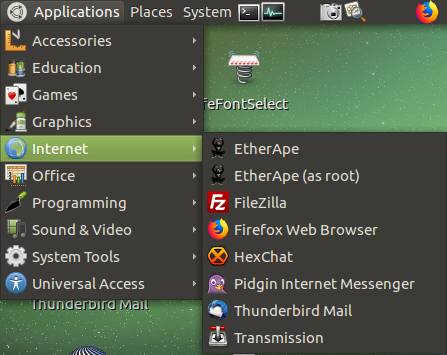
The MATE 'top panel' --- showing the 'Applications',
'Places', and 'System' menu 'buttons' --- and the
'Applications' drop-down menu(s).
Ubuntu-MATE 16.04
|
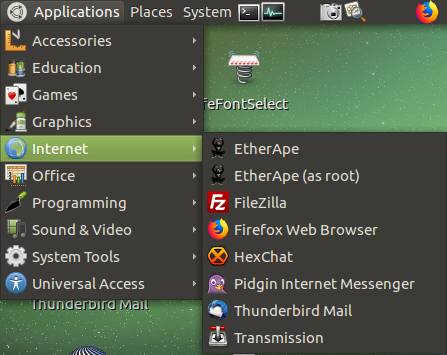
The MATE 'top panel' --- showing the 'Applications', 'Places', and 'System' menu 'buttons' --- and the 'Applications' drop-down menu(s). |
! Note !
A few more notes or links may be added to this page,
if I re-visit this page after some experiences with this computer.
Also, about 3 more Acer 'netbook' computers may have the
Ubuntu MATE distro installed, in 2018 or beyond
--- in which case a page of install-notes may be added
for each of those computers.
Sections Below:
INTRO
TAILOR-BOOT-MENU
'LIVE'-TEST
INSTALL-TO-DISK
INSTALLING-APPS
SUMMARY COMMENTS:
WIRELESS-ISSUE
CAJA-SLOW-START
FINAL-IMPRESSIONS
|
INTRODUCTION : In 2018 Sep, I decided to finally get around to installing a Linux 'distro' (distribution) with the MATE desktop environment on an Acer 'netbook' computer that I bought back around 2012. I decided to install Ubuntu-MATE on the Acer. I had downloaded a '.iso' file (64-bit) from the Ubuntu-MATE download page, and I had used a 'Hybrid-ISO-to-USB-Drive' script of the 'feNautilusScripts' system at the software site www.freedomenv.com to put the '.iso' file on a 'USB stick'. Although the Ubuntu-MATE team had recently posted the new Ubuntu-MATE 18.04 LTS (Long Term Support) release, I decided to use the 'more mature' Ubuntu-MATE 16.04.4 LTS release, that had been through about 4 updates. The computer 'specs' of the netbook that I identify as 'Acer-6' were as follows:
Processor: AMD Dual Core C70 Memory: 2 GB DDR3 Video memory: 256 MB Monitor resolution: 1366x768 LED LCD Hard Disk Drive: 320 GB Western Digital Manufacture date: 2012 Oct 13 A nice set of benchmark results for many CPU's working in a 'single-thread' mode can be seen at cpubenchmark.net. You can compare the performance of the AMD C-70 CPU to various lower-end Intel processors, such as various models of 'Atom', 'Pentium', and 'i3' processors (surprisingly many!). Ubuntu-MATE rather than LinuxMint-MATE: I had installed a couple of releases of LinuxMint with the MATE desktop environment on a couple of other Acer netbook computers, back around 2012, as described on some LinuxMint install pages of this site. But I found I liked the old Ubuntu-Gnome2 desktop envivironment with a 'top panel' (strip along the top of the screen) as well as a 'bottom panel' (strip along the bottom of the screen). MATE was 'forked' from Gnome2 and has preserved the 'top-and-bottom' 'panel' design. Over the 2012 to 2018 time frame, I decided that I would definitely prefer Ubuntu-MATE rather than LinuxMint-MATE. LinuxMint-MATE eliminates the MATE 'top panel' in favor of a rather monolithic MS-Windows-like 'Start' panel (menu) that is initiated by a click on the left of the 'bottom panel' --- the 'strip' along the bottom of the screen. I find the MATE 'top panel' allows for faster access to either 'Applications' or 'Places' (files) or 'System' (computer utilities) --- instead of presenting all of them when you only need one of these object types. Following are step-by-step notes on the installation of Ubuntu-MATE 16.04.4 on the 'Acer-6' netbook. TAILORING THE BOOT MENU (for a Linux install):
1) I held down the F2 key --- then I pressed the power-on button. The 'InsydeH2O' Setup Utility (Rev. 3.7) opened. It showed 'panel tabs' with names such as 'Main', 'Boot', and 'Exit'.
2) This is so that, in the future, after installing this Linux 'distro', I can hold down the F12 key when the computer is powering up, and a UEFI/BIOS menu will be displayed so that I can change the order of the boot-devices, if needed. (See 'Boot Priority Order' below.)
3)
3.1)
3.2)
3.3)
1. USB FDD
4)
5) The screen cleared and after almost a minute an MS Windows login prompt appeared. I chose 'Shutdown' via an icon at the bottom-right of the screen. 'LIVE' TEST OF THE DISTRO (without install to disk):
6)
7) I chose 'Try Ubuntu MATE without installing' from 4 option lines. The other options:
- OEM install (for manufacturers) - Check disk for defects
8) The screen went blank for about 14 seconds. Then an Ubuntu-MATE logo appeared in the center of the screen with 5 dots horizontally centered below. One dot at a time would get brighter than the other 4 ... indicating something was happening. (I would rather see messages from 'what was happening'.) At about 54 seconds, the screen went blank again. At about 80 seconds, the MATE top and bottom panels appeared along with the desktop background. At about 90 seconds, the Ubuntu-MATE 'Welcome' window appeared in the middle of the screen.
9)
10) I could use the 'Places' menu to check out several directories with the Caja file manager --- such as 'Home Folder', 'Documents', and 'Computer'. In the 'Applications > Internet' sub-menu, I clicked on the Firefox icon. Firefox started up and a Mozilla site page appeared in the Firefox window --- indicating that I was able to connect to the Internet. Good. A major test of the install was successful. INSTALL DISTRO TO DISK:
11) I clicked on the desktop icon labelled 'Install Ubuntu MATE 16.04.4 LTS'.
11.1)
11.2)
11.3) I got a popup that said:
11.4)
Got another panel titled 'Keyboard Layout'.
Got another panel titled 'Who are you?' I checked a box to 'Require password to log on'. I did NOT check a box to 'Encrypt home folder'.
11.5) Then 'Installing system' showed and for about 28 minutes messages like the following appeared: After about 28 minutes of these messages, I got an 'Install Complete' window. I clicked 'Restart Now' button. Got a warning to remove the installation medium (the USB stick), then press ENTER. INSTALLING APPS:
12) For apps that were not in the 'Applications' menu, I knew that I could use the Ubuntu-MATE 'Software Boutique' or the 'Synaptic package manager' to install more apps. I did more than 50 app installs as follows.
12.1) These were added using a right-click and 'Add this launcher to panel'. A Firefox icon was already on the top panel.
12.2) I knew I also wanted to add my favorite text editor, 'scite', to the top panel. And my favorite web browser, 'Seamonkey'. Neither of those was in the 'Applications' menus --- nor in the Ubuntu-MATE 'Software Boutique'. I opened a 'MATE Terminal' window and typed 'scite'. I got a 'not installed' message, but the message suggested using the command 'sudo apt install scite' to do the install. The apt-install installed scite 3.6.0-1. Later I found that 'SciTE Text Editor' appeared in a line of the 'Applications > Programming' sub-menu. I had 'scite' and I could install an icon for it on the 'top panel' by a right-click on the 'top panel'. The right-click menu that appeared offered an 'Add to Panel' option --- which started up a window that showed a lot of 'add-to-panel' options, including the 'Custom Application Launcher'. I used that 'Custom Application Launcher' option to establish an icon on the 'top panel' that would call on the program '/usr/bin/scite'. Now I turned my attention to installing the 'Seamonkey' web browser. I decided to install the 'Synaptic'package manager in case it would allow me to install Seamonkey.
12.3) On other Linux installs, I found that the Synaptic package manager was really handy. It offered many thousands of utilities to install, including command-line utilities, not just GUI utilities. Software-install GUI utilities like the 'Software Boutique' usually offer GUI utilities like 'Gimp' and 'Filezilla' --- but NOT thousands of command-line utilities like 'pngcrush' or 'mplayer'. So I knew I wanted to install Synaptic. I thought I might be able to install 'seamonkey' via Synaptic. So I opened a 'MATE Terminal' and typed the command 'synaptic'. I got a 'not installed' message. The message suggested using the command 'sudo apt install synaptic' to do the install. I did tnat and the install proceeded within a minute. Later, after this Synaptic install by the command line, I found that when I clicked on 'System > Administration' in the 'top panel', a new line titled 'Synaptic Package Manager' appeared in the 'Administration' menu, under several 'Software' options.
12.3) I typed 'seamonkey' in a 'MATE Terminal' window. I got the 'command not found' message --- with NO message to try using a 'sudo apt install' command. I checked 'Synaptic' to see if I could install 'seamonkey' through the Synaptic GUI interface, without going to the Mozilla-Seamonkey web site to download the package. 'Seamonkey' was not available via Synaptic, so I went to the Mozilla-Seamonkey web site ( at seamonkey-project.org ) via Firefox. The Seamonkey page seemed to have detected that I was on a Linux system and offered me a download of a Linux version of Seamonkey. After downloading the 'seamonkey-2.49.4.tar.bz2' file, I used the MATE-Caja built-in 'Engrampa Archive Manager' to extract the package into a $HOME/apps/seamonkey directory (that I made) --- to keep the install in my home directory rather than scattered through '/usr' subdirectories. It turns out that when I typed the 'seamonkey' command in a MATE Terminal positioned in the $HOME/apps/seamonkey directory, I got the error message 'No such file or directory'. This seemed familiar to me. This happened to me in a previous Ubuntu-MATE install, on a desktop computer. To make a rather long story short, after a little web searching on the keywords 'no such file or directory seamonkey', I finally remembered that the error message occurred because this was a 32-bit executable. I needed to find a 64-bit seamonkey package --- which exists on an 'other' builds-and-releases page of the seamonky-project.org site --- as an 'unofficial' 'contributed' build. I downloaded the 'seamonkey-2.49.4.en-US.linux-x86_64.tar.bz2' file into a '$HOME/apps/seamonkey-64bit' directory that I made. Success! I was able to put a seamonkey icon on the 'top panel' by using 'Add to Panel'-'Custom Application Launcher' and a command name like $HOME/apps/seamonkey-64bit/seamonkey, where $HOME represents my home directory filename.
12.5) I have a lot of Nautilus/Caja scripts that use the 'ImageMagick' 'convert' program, so I typed the command 'convert' in a MATE Terminal' window. The 'convert' help (about a page of text) appeared in the terminal window. So that showed that the ImageMagick package was already installed. Good.
12.6) I went to 'System > Administration > Software Boutique' and looked through the various categories of apps --- for ones that I might use, someday. Here is a list of the apps that I installed (by clicking on the 'Install' button for each) --- in alphabetical order by app-name: The program here that I use most heavily is Filezilla --- to maintain web sites. And others (that I have used in the past and am likely to use again) are Audacity and gLabels and EasyTAG. So I definitely want to install those.
12.7) Although the 'VLC' video/audio media player was delivered with Ubuntu-MATE, I knew that I had a lot of good experience in the past with the 'mplayer' video-audio player --- a command-line program that is often run via GUI's like 'Totem' and 'gmplayer' and 'gnome-mplayer' and 'smplayer'. So I typed 'mplayer' at the command prompt in a 'MATE Terminal'. I got the 'not installed' message and the suggestion to try 'sudo apt install mplayer'. I did that install.
12.8) I have a lot of scripts that use the 'ffmpeg' command to do various video file format conversions. The 'ffmpeg' package includes the 'ffplay' program. I typed 'ffplay' in a 'MATE Terminal'. I got the 'not installed' message and the suggestion to try 'sudo apt install ffmpeg'. I did that install.
12.9) There are other programs like the 'mtpaint' image editor and the 'pngcrush' command-line program that I have used weekly if not daily. Since those were not shipped with Ubuntu-MATE and were not available via the 'Software Boutique', I decided to look for them via Synaptic. I found these two and many more. I installed many programs, including the following, via Synaptic. I list them in alphabetical order by name. and many more. The programs here that I am sure to use are mtpaint and pngcrush. So I definitely want to install those. Since the software repositories for the 16.04 release of Ubuntu-MATE will only be supported until about 2019, I wanted to try to anticipate most of the programs that I might want to use. I will probably never use many of these programs that I installed --- at least, not on this computer. Maybe on a desktop computer. 13) Some FINAL OBSERVATIONS on this install. 13a) WIRELESS ACCESS POINTS: Although the network-manager-applet showed local wireless access points (my router and neighborhood routers) in the 'live install' test, after I did the 'install-to-disk' the network-applet did not show any wireless points. To do the app installs listed above, I connected an ethernet cable from my router to this netbook. I was going to look into this problem, but before doing that I decided to use the 'System > Administration > Software Updater' utility to apply updates to this install. It turns out that there were about 100 packages for which there were outstanding updates. I chose to install them all. It took about 5 minutes (or more) to install them all. I do not know if it was one of these updates that was the solution, but after I shutdown this netbookcomputer and powered it on again, the network-applet showed the local wireless AP's (access points). Maybe I just needed to restart the computer. In any case, NICE! 13b) SLOW-STARTING FILE-MANAGER: (Caja) I was disappointed with the fact that the Caja file manager is slow to show files when you first start it up. For example, when I click on the 'Home' icon on the desktop, the Caja window appears within a second but the interior of the window is blank (white) for about 6 seconds before a list of files shows up. When I click on a Bookmarked directory name or a subdirectory name in the files list in the Caja window, the change to a different directory occurs quickly. BUT ... opening up another Caja window takes about 6 seconds again to show the files. It does not help that there is already an instance of Caja started up. My old Gnome2-Nautlius (2.28.1) installation of Ubuntu 9.10 (2009 Oct) on some older netbooks (with older Intel Atom CPU processors) seem to start the Nautilus file manager somewhat faster. When starting up on any directory containing less than about 100 files, the list of files shows up within about two or three seconds. I suspect that the Caja file manager (forked from a version of Nautilus from about 2011) is the culprit --- more so than the AMD C70 CPU versus the old Intel Atom CPU's. I hope to find out why the Caja-startup is so slow someday. If I can find a solution, I may post it here. I have seen a list of To-Do items at the MATE web site --- at http://wiki.mate-desktop.org/roadmap. One thing scheduled for a future release is to 'add option to turn off generic icons in listview'. A user request (mine) for that issue is shown at https://github.com/mate-desktop/caja/issues/26. (However, that user request has been there since about 2012 --- about 6 years. It may never be implemented, even though many Xfce and LXDE users might be persuaded to switch to MATE if Caja showed file lists faster.) I hope that a suppress-icons option like that will provide the speedup in file-showing that I hope for in Caja 'first-window' startups. (In any case, there seems to be a lot of unnecessary 'overhead' in the startup of a Caja window.) 2018sep17 UPDATE on SLOW-CAJA-START The startup of Caja was so frustratingly slow on 'Acer6' that I looked for alternative Linux file managers to install and try out --- in particular, GUI file managers. I used the Synaptic package manager to install the following file managers that I found using the 'search' option of Synaptic and keywords such as 'file manager'.
All of these file managers start up almost instantly, even though all of these (besides 'mc' and 'rox') show icons beside filenames, when in 'List-view' mode. Even the 'tkScriptApplicator' utility of the 'tkGooies' system at freedomenv.com starts up fast --- in fact, even faster than these file managers on a large directory like /usr/bin or /usr/lib --- even though the 'Script Applicator' utility is Tcl-Tk scripts, not compiled programs. Since none of the file managers above include the 'Nautilus Scripts' capability that I use so much (and is the reason I was trying to use Caja), I may start using the 'Script Applicator' utility on the 'Acer6' netbook whenever I want to apply an 'feNautilusScript' to a set of selected files.
Bottom line: BUT the question remains: What is the cause of the 6-second Caja startup delays? I decided to try an 'strace' command like strace -e trace=open,close,stat caja OR strace -e trace=file caja OR strace -o strace_caja.txt -e trace=process -f -t caja to see the system calls and processes involved when Caja starts up. The 'strace' may show that a specific application processing issue is the culprit --- or at least demonstrate a hang-up (long pause) between the processing of two different caja system calls. It turns out that a disturbing number of files were being accessed at startup (many of the files 'caja' attempted to open did not exist), but the long-pause occurred after the last file in the trace was accessed --- and that file was $HOME/.config/caja/accels It turns out the corresponding file for the 2009-era Gnome2-Nautilus was the file $HOME/.gnome2/accels/nautilus (Note that for Caja, 'accels' is a text file and 'caja' is a directory. For Nautilus, 'accels' is a directory and 'nautilus' is a text file.) It turned out that both 'accels files' contained about a thousand lines that are intended to be used to define keyboard 'shortcuts' to various Caja or Nautilus menu functions. Due to some strange Caja program logic, there were hundreds of lines generated from the 450-plus 'feNautilusScripts' that I had installed in the $HOME/.config/caja/scripts directory of this netbook install of Ubuntu-MATE --- and that I had installed in the $HOME/.gnome2/nautilus-scripts directory of my Ubuntu 9.10 installation on my main desktop computer. It turned out that all the lines in the 'accels' file(s) were commented --- with a semi-colon (;) in column one. So they served no purpose. I decided to rename the caja 'accels' file to 'OLD_accels_OLD'. After I did that and started up 'caja', the files in my home directory appeared within about a second or two --- still a little slow, but much faster than the 6 seconds I was seeing on this 'Acer6' netbook. I intend to leave the 'accels' file de-activated. I will only need to activate it if there is some keyboard shortcut that I need in a 'MATE' app like 'caja'. (I hardly use keyboard shortcuts anyway. The main ones I use are in apps like 'scite' and 'mtpaint' which are not MATE apps and are not affected by the 'accels' file.) I *THOUGHT* I had found a fix for the '6-second-delay' problem. When I first renamed 'accels' to 'OLD_accels_OLD', 'caja' was less frustrating to use. It did not show the initial files list as fast as 'pcmanfm' --- and not as blindingly fast as 'tkScriptApplicator'. But it was showing files within about 2 seconds. But a day later, I started up Caja on this 'Acer6' netbook and it was taking about 6 seconds again to show home-directory files. I checked, and a new 'accels' file was back with the same lines --- about a thousand lines of commented statements like : |
; nautilus GtkAccelMap rc-file -*- scheme -*-
; this file is an automated accelerator map dump
;
; (gtk_accel_path "<Actions>/ScriptsGroup/script_file:\\s\\s\\shome\\sblaze\\s.gnome2\\snautilus-scripts\\sVIDEOtools\\svidCONVERT\\sTEST\\s13m2f1_1movieFile_CONVERTto_MP2-MPEG2VID-COPY_ffmpeg.sh" "")
; (gtk_accel_path "<Actions>/IconViewActions/Sort by Type" "")
; (gtk_accel_path "<Actions>/ScriptsGroup/script_file:\\s\\s\\shome\\sblaze\\s.gnome2\\snautilus-scripts\\sPROC-MEMlists\\s02_anyfile_show-CUM-CPU4processes_ps-awk-sort.sh" "")
; (gtk_accel_path "<Actions>/ScriptsGroup/script_file:\\s\\s\\shome\\sblaze\\s.gnome2\\snautilus-scripts\\sIMAGEtools\\simgHTMLpages\\shtm00_multi-img-files_imgsDownHTMLpage_addTextPerImg_echo_for-loop.sh" "")
...
hundreds of similar lines were here
...
; (gtk_accel_path "<Actions>/ScriptsGroup/script_file:\\s\\s\\shome\\sblaze\\s.gnome2\\snautilus-scripts\\szMORE\\sXWINCOLORtools\\s01_anyfile_OPEN-COLORED-TERMINAL-forGivenRGB_xterm-bg.sh" "")
; (gtk_accel_path "<Actions>/ScriptsGroup/script_file:\\s\\s\\shome\\sblaze\\s.gnome2\\snautilus-scripts\\sSPACElists\\s00_anyfile_SPACE-in-FILESYSTEMS_df-k-awk.sh" "")
|
I replaced the 'accels' file with an empty 'accels' file, and tried starting up 'caja' again, several times. The home-directory files list still took about 6 seconds to show up, consistently. The '6-second-delays' were presistent, occurring even after I shutdown and logged back in and checked that the empty 'accels' file was still there. I tried 'strace' commands with the other file manager commands --- 'pcmanfm', 'thunar', 'doublecmd', 'gnome-commander'. They also showed a disturbing number of system calls (even more than 'caja') --- BUT they all started up and showed the files list(s) in one to two seconds. I have not been able to discover the cause of the '6-seconds-to-show-files delay' with Caja by using the 'strace' command. I may continue to try other 'strace' options to see if I can find a cause (and, hopefully, a solution). I found one disturbing 'bugs.launchpad.net' report (of 2014) --- titled 'Caja opens with an artificial ... long delay' --- that indicated that Caja needed a 'sleep' 3 seconds command to avoid some problems with a never-ending sequence of caja windows opening. It seems that the '/usr/bin/startcaja' script used at that time is no longer used to start Caja. But a sleep/wait may now be incorporated in the 'caja' executable(s) --- and it may be implemented in such a way that 'strace' will not reveal it. I may continue to investigate this issue, but, for now, Caja is almost unusable on this 'Acer6' netbook because the horribly slow starts are intolerable --- especially considering how fast 'pcmanfm' (and others) startup. I am going to be really disgusted if it turns out that this is an issue caused by a 'fix' to a problem with LinuxMint that is not a problem with Ubuntu-MATE. The launchpad bug report above indicates that 'systemd' was once a reason for the problem. Maybe it still is. In any case, it appears that 'pcmanfm' and other file managers do not experience this problem, so it should be fixable. But it may be that the fix is out of my hands. One thing that IS in my hands is the possiblity of adapting part of my 'tkScriptApplicator' utility to run via the 'Open with ...' option of a file mananger like 'pcmanfm' --- so that I can run my 'feNautilusScripts' using 'pcmanfm' instead of Caja. I wonder if the LinuxMint 'nemo' file manager has such slow startup times? Ummmm? Another file manager to try on this netbook? Nemo might still have the 'Nautilus Scripts' capability? However, Clement Lefebvre of LinuxMint may have put the same delay code in both Caja and Nemo. The more I deal with this issue the more I get pissed off thinking about all the time I have wasted dealing with this Caja '6-second-startup' problem. I could have been doing much more constructive things if Caja had worked as nicely as the old Nautilus 2.28.1 on my older netbook and desktop computers. About a month after this install, I checked the Ubuntu MATE 16.04 install on an Acer desktop computer that I had done around April 2018. The startup of Caja proceeds quite a bit faster and is not a time-wasting problem. It is not clear to me at this time why Caja startup times are so slow on this netbook. PARTING GENERAL IMPRESSIONS: I am favorably impressed by the stability and 'polish' of this Ubuntu-MATE 'distro'. But I am disgusted with the 6-second startup times of the Caja file manager --- delays that appear to be fixable judging by the performance of several other similar file managers (pcmanfm, thunar, doublecmd, gnome-commander). I am crippled by the fact that I cannot use my 'feNautilusScripts' --- because the Caja file manager is just too frustrating to use 'on and off' --- multiple times in a login session. To end on a somewhat brighter note: When I was doing software updates, I saw messages that indicated that there are more than 300,000 files (including directories) in this installation. Considering that massive amount of code and data, and opportunities for bugs and flaws to show up in all those files, I feel very satisfied with the Ubuntu-MATE installation on this netbook (except for Caja). This 'distro' feels very 'solid' in almost all areas (except for Caja). |
|
Bottom of this page of
To return to a previously visited web page location, click on the
Back button of your web browser, a sufficient number of times.
OR, use the History-list option of your web browser.
< Go to Sections Links, above. >
OR simply scroll back up this page. Page history:
Page was created 2018 Sep 06.
|