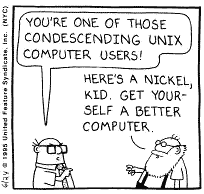|
GENERAL INTRODUCTION
for a Computer Bargains Menu page
In early 2014, I decided to start recording computer bargains that
I come across occasionally --- especially sales on netbook and
laptop computers --- because I really like netbook computers
--- as documented on my
Netbook Love (Testimonials) web page.
In 2014, it seemed that every few months Target came out with a particularly nice
sale on netbooks or laptops. Often they were selling a netbook that
was ordinarily $299 or $249 for about $199 (a savings of $50 to $100) ---
or a laptop that was ordinarily $349 or $299 for about $269
(a savings of $30 to $80).
Usually, it turned out that Target did not have enough of the advertised
computers in stock to fill the demand. In fact, I suspect
that most of their stores had zero units in stock ... and that they
were only using the advertised bargain to lure people into their stores.
I say this because I visited a local Target store about twice a week and
checked their computers section --- and, after one of these (Sunday) ads appeared,
I realized that just a day or two before the ad appeared, Target had none
of the advertised computers on their shelves. Either the computers
were delivered on a Friday or Saturday ... or there were none at all
for sale in the store on Sunday morning.
In any case, when I can't find a bargain at Target, there are occasionally
some appealing low-end computers for sale at bargain prices at other stores
in the area --- such as Walmart or BestBuy or OfficeDepot/OfficeMax.
On these 'computer bargain' pages, I am generally
restricting my attention to netbook and
laptop computers selling in the $170 to $300 price range.
Computers selling for more than this generally have
- a more power-full (or more core-full) CPU than I need
- more memory than I need
- more disk space than I need
- more screen-size or screen-resolution than I need
- a 'touch-screen' that I do not need
- a Microsoft operating system (and add-ons such as only-Microsoft-compatible
software) that I do not want --- since I prefer to use a Linux operating system.
I would be wasting my money buying computers like that.
My web development and Tcl-Tk script programming and e-mail checking
do not require a computer that is that 'over-equipped'.
Most of the computer 'offerings' that I was seeing in the 2012-2014
time frame were ridiculously overloaded. This was after Intel and
the computer manufacturers decided that their profit margins on
netbooks were too slim --- and started trying to convince people
that they needed $800 to $1200 'ultra-books'. The over-loading:
- 4, 6, 8 core processors (much more than I need ; 3 cores is plenty ; 2 works for me)
- 6, 8, 12 Gig of memory (much more than I need ; 4 GB is fine)
- 500, 750, 1000 Gig disk drives (much more than I need ; 250 or 320 GB is fine)
- 14, 15, 17 inch screens (much more than I need, and too heavy ;
11.6" or 13" is great --- 10.1" is OK at $230 or less)
Taking into account CPU performance
In late 2013, I ran across the web site
cpubenchmark.net which publishes benchmarks of a wide
range of computer chips --- mostly Intel and AMD.
Since I discovered their nice listings with CPU-chip model numbers ---
sorted by performance (and performance relative to heat generation),
I have decided to be more diligent in my comparison and evaluation of
advertised computer bargains.
That is, instead of just looking at the prices --- and checking
some non-CPU items --- like how-many-inches-of-monitor, how-many-USB-ports,
presence-of-wired-ethernet-port,
presence-of-1-or-2-video-ports (VGA or HDMI), how-many-GB-of-memory,
how-many-GB-of-disk-space, how-many-pounds-weight --- I should be paying
a little more attention to the CPU performance I am getting
for the money.
I bought about 6 netbook computers (3 with 10.1" screens
and 3 with 11.6" screens) in the 2009 to 2013 time frame.
All of them were equipped with either Intel Atom or AMD C70
chips --- which show up near the very bottom of the CPU chip
lists of cpubenchmark.net --- the lists sorted by CPU performance.
The Intel Atom and AMD C70 chips are quite OK for
my purposes --- with Ubuntu 9.10 or Linux Mint for the operating
system --- and Gnome 2.28 (or its successor,
MATE) for the desktop
environment and Nautilus 2.28 (or its successor, Caja)
for the file manager.
All the (unenlightened) trash-talking about the poor performance
of Atom chips is quite that --- unenlightened. Sure, those chips are
generally not suited for high-end gaming or watching 1920x1080
high-definition videos. But if you do neither of those things,
a netbook is probably sufficient for your purposes.
That said, I may as well try to get the most CPU for the
sub-$300 that I am paying.
NOTE: Many of the complainers about netbook performance
are probably dealing with a computer loaded with 'hidden'
programs consuming a lot of resources ---
and/or they are visiting web sites whose web pages are written
horribly inefficiently --- and judging the netbook on those
NON-netbook factors.
Near the top of the
cpubenchmark.net CPU performance list(s)
were Intel i7 and Intel Xeon chips (in 2013-2014).
In looking at the ('PassMark') performance numbers at the bottom
and the top of the list, one could see that the Intel i7 chips were
about 10 times faster than the early Intel Atom chips (when
comparing single CPU-or-thread performance --- which I do because
I am typically putting a significant load on only a single CPU,
with a single, main thread of processing).
For your/my convenience, on a separate
CPU Benchmark Ratings Info page,
there are links to various sorted performance lists of the
cpubenchmark.net site.
Hey, Intel.
I am not falling for that (high-priced) 'ultra-book' crap.
In late-2012 and early-2013, many of the PC manufacturers --- HP, Dell, Asus,
Toshiba, Sony, Fujitsu, Acer, Gateway, Lenovo, etc. --- started to offer
more laptop computers in the 450-plus dollars range --- usually
$800 to $1,200 and more --- rather than less-than-$450 laptops.
And Intel was right there, helping them along, with all the Intel TV ads,
proclaiming that everyone needed an 'ultrabook' --- with its solid-state-disk
(SSD) allowing for faster startup (boot-up or login).
Riiigght. (some sarcasm here)
A regular old rotating disk drive is quite fast enough for
all the computing most of us need to do after logging in. But we should
spend an additional $500 to $800 just so that we login about 20 seconds
faster, one or two times per day, some days??? Makes sense --- to those
with money to waste.
In 2013, most of the computer offerings of PC manufacturers were ridiculously
overloaded --- apparently to help jack the prices up, even if you didn't
buy a computer with a solid-state-disk drive:
-
4, 6, 8 core processors (much more than most people need)
-
6, 8, 12 Gig of memory (much more than most people need)
-
500, 750, 1000 Gig disk drives (much more than most people need)
-
15 and 17 inch screens (much more than most people need, and
making a 'laptop' computer achingly heavy)
No wonder the laptop and desktop PC industry was experiencing
lower sales numbers for the first time. It wasn't just iPads
and iPhones doing the damage. It was the elevated prices.
Hey, Google and Samsung.
I am not falling for that 'Chromebook' crap.
I get way too many ads on the cable TV that I am paying for each month.
I do not want to run a 'gauntlet' of even more ads by using
Google stuff --- Chromebooks, Android, Chrome browser, etc.
None of the Chromebook nonsense for me (wasting my time --- waiting for
web pages to fill-in with graphics-heavy ads, and navigating through a
'thicket' of popup ads, and having to read extra pages because each page
is about 50%-or-more ads).
And I certainly do not want to risk my data in 'the cloud'.
I have witnessed too many cases of web sites going 'belly up',
and people losing the files that they had 'out there'.
Besides, the cloud data gatherers (like Facebook and Google
and Twitter) are constantly changing the rules according to which
they allow access to your data --- and the changes are usually
not in your favor.
The sellers of Chromebooks want you to do ALL of your computing
on the web. To help assure that, they provide essentially no
local storage --- and no USB ports by which to add more storage.
Even if they ever DO offer a USB port or two --- they do not
offer the convenience of a sufficient amount of built-in storage.
That is not for me.
What I need
(no DVD drive necessary ; a 'netbook' is sufficient)
All I really need (to augment my desktop computer) is a netbook.
I define a netbook to be a computer with the following features:
-
a weight of less than 3.5 pounds (less than 1.6 kilograms).
-
both a monitor and a keyboard built-in.
-
a smallish monitor (about 10 inches to 14 inches diagonally --- mainly
to keep the weight down).
-
no CD/DVD drive (allowing for a small, thin form factor --- and keeping
the weight down).
-
at least 160 Gig of local file storage space (this leaves out Chromebooks
and iPads with attached keyboards --- they tend to have less than 32 Gig, usable).
-
the CPU power and memory to handle email processing, web browsing,
web page development, programming (editing code), image editing,
fast file management, and many other useful tasks.
-
at least 3 USB ports (This leaves out iPads and Chromebooks ... in 2013 anyway.
They typically have only one USB port, or zero.)
Having several USB ports allows for attachment of a mouse (as an alternative to
a touchpad) as well as attachment of USB storage devices (including digital camera
storage) and other USB devices (removable DVD drive, USB disk drive for
file backups, hub, micro-memory-card reader, etc.).
-
a wired-ethernet port as well as a wireless-ethernet chip (such as
Atheros, Broadcom, or whatever) (This leaves out iPads and Chromebooks ...
in 2013 anyway. None of them seem to have a port for wired ethernet connection.)
-
ability to connect to a larger monitor (via a VGA or HDMI connector, for
example).
The 'bargain computers' in the lists on these pages generally
satisfy these requirements.
Not Dead Yet !
("The netbook is dead. Long live the netbook.")
Around 2012,
it was disconcerting to me to see that the iPad started adversely impacting the
sales of netbooks. People --- who were apparently not bothered by the restrictive (and
expensive) nature of that operating environment (an operating environment that
seemed to be leading its users around by rings through their noses) --- started
making statements on internet sites that 'the netbook is dead'.
In early 2013, some of the main manufacturers of netbooks
(Asus and Acer) announced that they were discontinuing manufacture of
netbooks. At the same time, they started coming out with Chromebooks
with similar hardware features --- smallish screens (11.6" or less),
no CD/DVD drive, wireless internet connectability, a built-in (or attachable)
keyboard as well as a built-in monitor, and weighing less than 3 pounds.
Sounds suspiciously like a netbook.
The Chromebooks were actually 'near-netbooks' with an Android operating system
instead of a Microsoft Windows 7 or Windows 8 operating system. (From 2010
up to mid 2012, most netbooks shipped with Windows 7 on them.)
Some netbooks appeared in late 2012 with Windows 8 on them. However, soon
after that, most manufacturers indicated that they would not be making netbooks.
This seemed to correspond with the fact that Microsoft was coming out with
their 'Surface' computers with Windows 8 on them. Another netbook-like computer!
I think the netbook manufacturers were probably concerned that the Microsoft
'Surface' computers were going to 'trash' their netbook sales.
As evidence that manufacturers may start considering other operating
systems (other than MS Windows and other than the internet-oriented Chrome OS):
Around March 2013, I noticed that a new Asus X201E 11.6" notebook
(netbook), with Ubuntu installed, was getting good reviews at
bhphotovideo.com of New York City.
I think it is not likely that such netbooks are going away soon.
The computers of
the 'One Laptop Per Child' (OLPC) project would probably
come very close to fitting the definition of a netbook --- and that
project had not folded as of 2013.
And ... There will probably be other manufacturers who come out with netbooks
like the Asus X201E (mentioned above) --- with a Linux (or Microsoft Windows)
operating system installed. (In fact, in early 2014, Gateway was still offering
netbooks, with Microsoft Windows 8 installed. Those netbooks were for sale in
Walmart and Target stores.)
If the appearance of netbooks with Linux (Ubuntu or Linux Mint or whatever)
pre-installed fails to 'pan out', Linux netbooks will probably 'rise up from below'
--- from the small, less-than-50-dollar Raspberry Pi and Beagleboard and other
computer boards that are capturing the imagination of many experimenters and
developers.
In any case, the reason I find the phrase 'the netbook is dead; long live
netbooks' so true is that we already (in early 2013) have multiple netbook-like
examples that the netbook is far from dead:
- 'Chromebooks' (Google software, on hardware by Samsung, Asus, and others)
- the 'Surface' computer (from Microsoft)
- 'iPads' with keyboards attached (from Apple)
So to all those people who have been declaring that netbooks are dead
(in the 2010-2013 time frame), I say you are dead wrong.
Long Live Netbooks! (in their current and future forms)
Intro to some Computer Bargains
(sub-$300)
On the 'parent page' of this page ---
a Computer Bargains MENU page ---
are links to some of the computer sales bargains that I have
encountered since early 2014 --- grouped into years
when I first found them on sale --- most recent year first
--- and with various models grouped by maker within each year.
In other words, the sort order is maker-model within year ---
with makers like Acer, HP, and Asus.
Note that most of these computers come with CPU chips that are either Intel
or AMD. And note that, among Intel-equipped computers, in the 2010-to-2020
decade, the computers that come with 'i3' or 'i5' or 'i7' chips are not in
the sub-$300 bargain range.
In fact, when you check advertised prices of computers with these Intel
chips, you find that the prices are usually in the following ranges:
- 'i3' computers - $400 to $600
- 'i5' computers - $600 to $800
- 'i7' computers - $800 to $1000
Occasionally you can find one of these Intel-equipped computers
offered at a lower price.
For example, you can occasionally find
an 'i3' computer for $350. In that case, the computer is usually
equipped with memory and storage space at the low end --- about
4GB of memory and about 500GB of 'disk' storage space (which is
quite sufficient for most people's purposes if they do not play
high-performance computer games nor store hundreds of lengthy movies).
At the $350 price level, the 'i3' chip may be at the lower end of the 'i3'
chips offered by Intel. You can get the specific model number of
the chip and use the 'PassMark' performance numbers at
cpubenchmark.net/singleThread.html (for a single-thread on a CPU)
to see the relative performance rating of that particular 'i3' chip.
The performance ranges of the 'i3' and 'i5' and 'i7' chips
may overlap. This is often because later generations of each
of the chips may have some significant architecture changes that
significantly improve the performance of the newer chips within
each of these three model-categories.
Here are Intel 'Passmark' performance ranges for Intel chip models --- from
cpubenchmark.net/singleThread.html in Sep 2015 :
-
i7: 480 -to- 2,531 (a 5.3 ratio)
for models: 'Core i7 U 620' @ 1.07GHz -to- 'Core i7-4790K' @ 4.00 Ghz
-
Xeon: 398 -to- 2,338 (a 5.9 ratio)
for models: 'Xeon 2.00GHz' -to- 'Xeon E3-1281 v3' @ 3.70GHz
(Xeon chips are mostly used in servers, rather than in desktops and laptops)
-
i5: 599 -to- 2,239 (a 3.7 ratio)
for models: 'Core i5 U 470' @ 1.33GHz -to- 'Core i5-4690K' @ 3.50GHz
-
i3: 456 -to- 2,229 (a 4.9 ratio)
for models: 'Core i3 U 330' @ 1.20GHz -to- 'Core i3-4370' @ 3.80GHz
-
Pentium: 277 -to- 2,170 (a 7.8 ratio)
for models: '4' @ 1400MHz -to- 'G3258' @ 3.20 GHz
-
Celeron: 271 -to- 1,718 (a 6.3 ratio)
for models: 'M' @ 900MHz -to- 'G1850' @ 2.90 Ghz
-
Atom: 199 -to- 593 (a 3.0 ratio)
for models: 'Z520' @ 1.33 Ghz -to- 'C2750' @ 2.41 Ghz
There is a 400, 500, 600, or 700 percent difference between the low and the
high values of the performance range of most of these chip 'families'.
Hence you see that it is almost meaningless to say that a computer
is equipped with, say, a 'Celeron' or a 'Pentium' or an 'i7' or 'i5' or 'i3'
processor --- unless the model-number of the processor is specified.
The sub-$300 bargain computers that are equipped with Intel chips
usually use either 'Atom' or 'Celeron' or (occasionally) 'Pentium' chips.
For AMD chips, the models and their performance
do not follow quite as clear a pattern as the Intel pattern ---
Atom, Celeron, Pentium, i3, i5, i7. But here is an attempt at
an overview. Here are AMD 'Passmark' ranges from
cpubenchmark.net/singleThread.html on 28 Sep 2015 :
-
FX: 875 -to- 1,724 (a 2.0 ratio)
for models: 'AMD FX-8140 Eight-Core' -to- 'AMD FX-9590 Eight-Core'
(The 'FX' chips seem to appear in gaming computers,
rather than 'normal' desktops and laptops.)
-
A10: 849 -to- 1,626 (a 2.0 ratio)
for models: 'AMD A10-4655M APU' -to- 'AMD A10-6800B APU'
-
A8: 558 -to- 1,531 (a 3.0 ratio)
for models: 'AMD A8-3500M APU' -to- 'AMD A8-7600 APU'
-
A6: 502 -to- 1,565 (a 3.0 ratio)
for models: 'AMD A6-1450 APU' -to- 'AMD A6-7400K APU'
-
A4: 360 -to- 1,456 (a 4.0 ratio)
for models: 'AMD A4-1250 APU' -to- 'AMD A4 PRO-7300B APU'
-
E2: 449 -to- 821 (a 1.8 ratio)
for models: 'AMD E2-1800 APU' -to- 'AMD E2-3200 APU'
-
E1: 365 -to- 517 (a 1.4 ratio)
for models: 'AMD E1-2100 APU' -to- 'AMD E1-2500 APU'
-
C: 264 -to- 330 (a 1.3 ratio)
for models: 'AMD C-50' -to- 'AMD C-30'
(Note:
The AMD C-70, which was used in many netbooks,
was rated at 317. A higher C-number does not
correlate to higher performance. Not at all.)
OLD-AMD-chips NOTE:
The following AMD chip families (such as 'AMD Athlon', 'AMD Phenom',
'AMD Opteron', 'AMD Turion', 'AMD Sempron')
were not appearing in computers after about 2012.
-
Athlon: 235 -to- 1,598 (a 6.8 ratio)
for models: 'AMD Athlon XP1700+' -to- 'AMD Athlon X4 860K Quad Core'
-
R*: 1,055 -to- 1,331 (a 1.3 ratio)
for models: 'AMD R-464L APU' -to- 'AMD RX-427BB'
-
Phenom: 490 -to- 1,321 (a 2.7 ratio)
for models: 'AMD Phenom II P940 Quad-Core' -to- 'AMD Phenom II X4 980'
-
Opteron: 533 -to- 1,264 (a 2.4 ratio)
for models: 'AMD Opteron 1212' -to- 'AMD Opteron 3350 HE'
-
Turion: 457 -to- 925 (a 2.0 ratio)
for models: 'AMD Turion 64 Mobile MT-34' -to- 'AMD Turion II Ultra Dual-Core Mobile M640'
-
Sempron: 307 -to- 888 (a 2.9 ratio)
for models: 'Mobile AMD Sempron 2100+' -to- 'AMD Sempron 145'
-
G*: 274 -to- 898 (a 3.6 ratio)
for models: 'AMD G-T44R' -to- 'AMD GX-424CC SOC with Radeon R5E Graphics'
The AMD 'A6', 'A8', and 'A10' series are ROUGHLY competing
with the Intel 'i3', 'i5', and 'i7' series --- but their highest Passmark
ratings are generally about 30 to 33% lower than these 'corresponding' Intel
series. (The AMD 'FX' series also appears to be competing
with the Intel 'i7' series.)
The AMD 'A4' processors are ROUGHLY competing with the Intel
'Pentium' processors. The high-end A4 had a Passmark rating
about 33% below that of the high-end Pentium.
The AMD 'E2' processors are ROUGHLY competing with the Intel
'Celeron' processors. The high-end E2 had a Passmark rating
about 50% below that of the high-end Celeron. (The high-end E1
had a Passmark rating about 70% below that of the high-end Celeron
--- a total mis-match. The AMD E1 is roughly on par with Intel
Atom processors.)
The AMD 'C' series processors (like the C70) are ROUGHLY
competing with the Intel 'Atom' processors. The high-end
in the AMD 'C' series had a Passmark rating about 45% below
that of the high-end Atom.
Some makers of bargain computers:
I have had good experiences with
Acer netbooks --- and Acer
bought
Gateway --- and continued offering Gateway netbooks
into 2014 --- after Acer and Asus quit offering netbooks around
January 2013.
Other PC manufacturers, besides Acer/Gateway, to consider:
The computers offered by
CyberpowerPC
and
iBuyPower, in computer magazines,
are usually liquid-cooled computers oriented
toward gaming --- and selling for over $600. So those (gaming)
types of computers do not appear in these 'computer bargain' lists
--- until they start selling sub-$300 computers.
I have to hand it to Asus. During 2013, they were occasionally
offering a netbook-type computer with Linux (Ubuntu) on it --- in the USA.
So my favorite PC manufacturer, after Acer/Gateway, is Asus.
Since Samsung is mostly offering Chromebooks (with the Android
operating system, which tries to lead you through a gauntlet of
Google ads, and offers no more than 32 GB of local storage), I
do not often see Samsung computers that I like.
I do not see very many HP or Dell or Lenovo computers
(that I like) offered in the sub-$300 range. I have had disconcerting experiences
in trying to go into the BIOS/UEFI boot system menus on HP and Dell computers.
They seem to be co-operating with Microsoft in making it
hard to install Linux on their computers.
In 2015, it was reported that
Lenovo was putting bloatware
(adware and worse - 'malware') on their computers.
So I regard Lenovo with much suspicion.
Sony and Fujitsu (Japanese manufacturers) tend to
be rather pricey --- and Toshiba (another Japanese
manufacturer) seems unfriendly to Linux. Dell also
seems to be unfriendly to Linux --- although they have made
some half-hearted attempts to sell Linux computers in Europe.
Almost certainly, HP, Dell, Toshiba, Sony, Lenovo, Asus, and Acer
are afraid of getting 'unfavorable' treatment from Microsoft.
In these lists of 'bargain computers', you will
notice Acer, Gateway, and Asus computers --- along with
some HP, Dell, Lenovo, and Toshiba computers.
If Samsung ever starts offering non-Chromebook computers
(with more than 160 GB of local storage space) --- in the under-$300 range,
THEN some Samsung models may appear in these lists. After all, Samsung seems to
make sturdy-looking, light-weight computers with 11.6" monitors.
In the 'bargain computers' lists, I include info on
- the computer make and model-number
- the sale price and the 'outlet' and the date(s) of the offering
- the make and model of the CPU chip (along with a performance number)
- the amount (and type) of computer memory
- the screen size
- the storage device(s) size
- the number and type of USB ports
- the type of video port(s)
- the operating system provided
Although it may be that not all of this information is on the computer-bargain pages,
a 'WEB SEARCH' link is offered, at each computer make and model-number
--- to help find this info.
I have split the 'computer bargain' lists into 3 groups of
'bargain' computers:
- laptops (netbooks) with SMALLER THAN 15 inch screens
- laptops with BIGGER THAN 14 inch screens
- desktops, without monitors
The 'PassMark' performance numbers at
cpubenchmark.net, for a single-thread on a CPU,
were ranging from about 200 to about 2,300 (2014mar) --- for ALL
the chips on the list at 'cpubenchmark.net'. In other words,
the Intel 'i7' chips at the top of that range were rated about
10 times higher than the Intel 'Atom' chips near the bottom of that range.
I will be satisfied if I find some sub-$300 computers with PassMark
performance ratings in the 500 to 800 range.
NOTE:
Before buying ANY of these computers, I would check on-line reviews
--- especially at amazon.com.
Well, that's enough background.
Return to the
'Computer Bargains MENU page'
for links to lists of bargains --- starting around 2014.
|