*OGMRip*
DVD player
and extractor
(also called
a 'ripper'
or 'encoder')
Usage Notes
with screenshots
by 'Blaze'

*OGMRip*
|

|
! Note !
More notes may be added,
if/when I re-visit this page.
< Go to the Table of Contents, below. >
(Skip the Introduction)
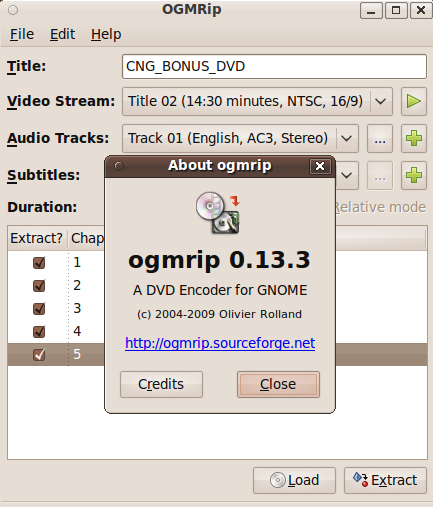
|
Introduction : Initially, this page is meant as a collection place for notes on using the OGMRip DVD player-encoder software. ('encoder' = extractor = 'ripper') So initially, this page is 'Notes', NOT a 'Guide'. It will turn into a 'Guide' IF I ever collect enough notes that they can be organized into a fairly complete reference work for OGMRip. But that will probably never happen because there are a lot of features in OGMRip and I do not extract files from DVD's very often. Why OGMRip for me : (initially, for playing videos on a DVD) I was looking for a way to play some '.vob' files on a DVD, and I happened to have installed OGMRip (on my Ubuntu desktop computer) at some time in the past. |
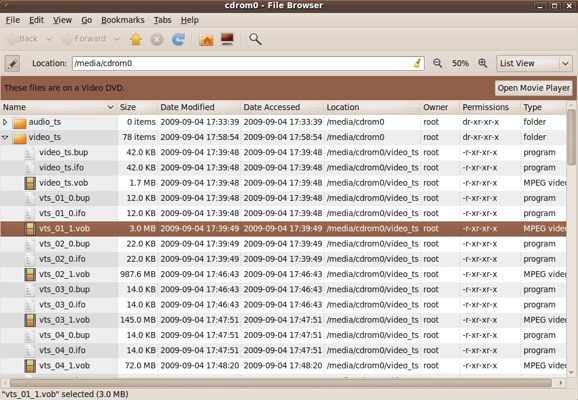
An image of '.vob' files on a DVD
(shown in the Nautilus file manager)
|
So I opened the OGMRip utility's window via the Ubuntu 9.10 Applications Menu, as seen in the image at the top of this page. I opened the 'File' menu and chose the 'Load' menu option, as seen in the 2 images below.
(Note the 'Play' icon to the right of The 'Load' option had discovered the DVD device, and I chose to load from that device. (Note that there is a 'Play' icon to the right of the 'Video Stream:' line in the image above.) The 'chapters' of the DVD were shown in the OGMRip window (as seen in the image below), and, with one of the chapters highlighted, when I clicked on the 'Play' icon, the chapter started playing, using the 'Mplayer' utility. The Mplayer window is seen in the image below. |
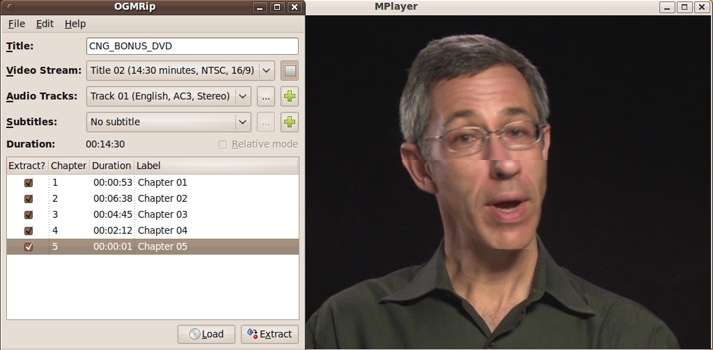
|
Description of OGMRip : (from the home page at sourceforge.net) "OGMRip is an application and a set of libraries for ripping and encoding DVD into AVI, OGM, MP4, or Matroska files using a wide variety of codecs. It relies on mplayer, mencoder, ogmtools, mkvtoolnix, mp4box, oggenc, lame, and faac to perform its tasks." "The GUI features a clean HIG-compliant GNOME 2 interface and tries to minimize as much as possible esoteric settings." "A CLI client is also available, it's called shRip." Besides being free (of cost), OGMRip has many capabilities to recommend it --- namely :
Navigation of this page : To help find the notes on various topics, this page has a 'Table of Contents' that links to paragraphs further down the page. But that will not always be the best way to find information on this page, so ...
Note: |
|
TABLE OF CONTENTS : (links to sections of this page, below)
END OF TABLE OF CONTENTS. The content --- the notes --- start below. |
START OF CONTENTS (NOTES on OGMRip) :
|
'Encoding' ('ripping' = backing-up) video from a DVD :
< Go to Table of Contents, above. > TO BE COMPLETED LATER. The screenshots below are a start to indicate the steps involved in extracting video chapters from a DVD and putting the video in video files on disk --- using OGMRip.
Until I actually use OGMRip to backup some video from a DVD (and document the process here), here is a link --- How to downsize your DVD collection with Ubuntu 9.10, Brasero, and OGMRip --- which contains some nice screenshots of using OGMRip to backup video from DVD's.
< Go to Table of Contents, above. > No text to go here at this time. Yada yada yada would go here. |
|
Bottom of this
To return to a previously visited web page location, click on
the Back button of your web browser, a sufficient number of times.
OR, use the History-list option of your web browser.
< Go to TOP of this page, above. >
Page was created 2012 Jan 01.
|