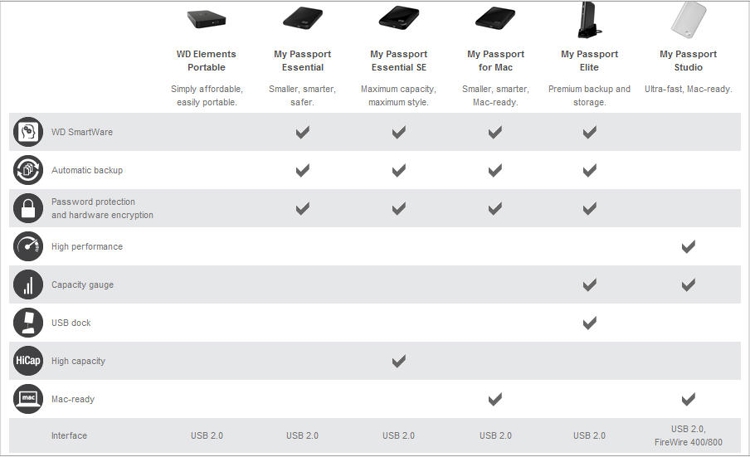
Note the row labelled 'Automatic backup'.
At this time (circa 2010), the WD 'Elements' drive
was available without backup software.
Around 2014 --- not the case.
Info on External Disk Drives(makes, models, features)
(especially file backup features ---
|
! Note !
Some notes may be added or revised --- and
dead links may be removed or replaced
(especially in the 'Disk Drive Sources' section),
if/when I re-visit this page.
|
INTRODUCTION: In the timeframe of about 2005 to the present (2015) ... after I retired and started using my home computer(s) much more than I had in my pre-retirement years ... I started using Seagate and Western Digital 'external' disk drives at home (with USB connectors) --- to backup files from my various desktop and netbook computers. I also have a Maxtor external disk drive (USB-connector, 160 GB). Soon after I bought the Maxtor drive (circa 2005), Maxtor was acquired by Seagate in 2006 and the Maxtor brand drives disappeared. On the computers for which I bought the 'external' disk drives, I am/was running a Linux operating system --- mostly Ubuntu 9.10 (2009 October ; 'Karmic Koala') --- up through 2015. I have used the 'rsync' command to back up my entire 'home' directory on the disk drives of those computers. I have described the parameters that I use with the 'rsync' command on a web page of this site titled Linux Backup Script(s) using 'rsync'.
A Disk Drive Bummer: Around 2013, I bought a Seagate 'external' disk drive (about 500 GB) for use with one of my (Linux) computers. When I got it home, I found that the disk drive had backup software on it --- that could not be removed. Not with Linux disk reformatting utilities --- not with Microsoft Windows utilities. I did not need (nor want) that backup software, because I was quite happy using the 'rsync' command --- which I could tailor to work exactly how I wanted it to work. I tried to remove the software (which was occupying a significant percentage of the disk --- at least 5 to 10 percent, as I recall), but I found the normal directory removal commands would not work. At this point, I was experiencing some 'deja vu'. A few years earlier, I had bought a SanDisk USB 'thumb drive' to use for backup and transfer of relatively small groups of files. I found that I could not use anywhere near the full capacity of the thumb drive. It turned out that there was software (that I did not want nor need) installed on the thumb drive in such a way that it was impossible to remove by 'ordinary means'. Some web searches revealed that many people had experienced the same concern. It turned out that SanDisk was installing the software on the thumb drive in a special partition (that used a CD-drive partition format ... a 'virtual CD', VCD). SanDisk did provide a way to remove that partition, but it required downloading a special program from a SanDisk web site. The program only ran on Microsoft Windows. I used the program to remove the partition from the SanDisk thumb drive, but the program was really 'flaky' to use. It failed a couple of times. I had to re-insert the thumb drive several times and restart the program each time, before I finally was able to remove the partition of 'gunk'. In my web searches on this problem, I found many people who said they would not use SanDisk thumb drives again. I too decided never to buy a SanDisk thumb drive again. I use alternatives like Lexar and PNY and Kingston. Back to the unremovable partition on the Seagate 'external' hard drive: Luckily, I bought the Seagate hard drive from a local BestBuy store. When I explained that I could not remove the software that was hogging space on the drive, they were nice enough to refund the purchase price and take the drive back. (It probably helped that I could say that the software was of no use to me because it was made for Microsoft Windows operating systems and would not run on Linux. And since I could not remove it, it was wasting space on my drive. They could not tell me to give the software a try ... that I might eventually like it. I could not try it with my Linux system.) I resolved never to buy an 'external' hard drive with manufacturer-supplied backup software on it. In the following months, in looking around local stores that sold 'external' disk drives (stores like BestBuy, OfficeDepot, Target, Walmart), I noticed that, for the most part, two makes were sold ---- Seagate and Western Digital. For a while (circa 2010-2013), I could occasionally find a Seagate or Western Digital drive without backup software. The Seagate 'Expansion' model external drives were supplied without backup software. The Western Digital 'Elements' external drives were supplied without backup software. (In the original models. This changed later ... as reported below.) Then, in the 2014-2015 time frame, I could not find, in local stores, external disk drives without backup software pre-installed. For example, I could only find Seagate 'Backup Plus' external drives in local stores. This is rather puzzling to me, because there must be local small businesses that already have a backup system in place. Those businesses would probably not want disk drives that waste space with unremovable partitions containing files that the business will never use. Around 2014, things were getting confusing. Seagate came out with an 'Expansion Plus' drive that has the unwanted-by-me backup software on it. It appeared that Seagate might phase out their 'Expansion' drives that came without backup software. In the future, I will have to be careful to research disk drive user-reviews (manufacturer specs are totally quiet on the nature of the backup software) to make sure I am getting a drive without unwanted-backup software on it --- especially if that software is provided in an unremovable (or hard-to-remove) partition on the drive. (I define 'hard-to-remove' as taking me more than a few minutes to remove ALL the crap.) Around the same time, Western Digital started putting '30-day trial' 'Smartware Pro' software on their 'Elements' drives. The 'Elements' drives used to be 'clean'. You will probably have to do web searches to find out if people had a hard time removing that 'Smartware' software from 'Elements' drives --- or if the most recent 'Elements' drives still include the backup software. (See some 'Smartware' links below.) I may have to start looking to other manufacturers --- such as Samsung, Hitachi, Toshiba, LaCie --- to get 'clean' drives. Here is an image that indicates the kind of information that one has to look for in an attempt to try to make sure one is buying a disk drive without backup software on it. |
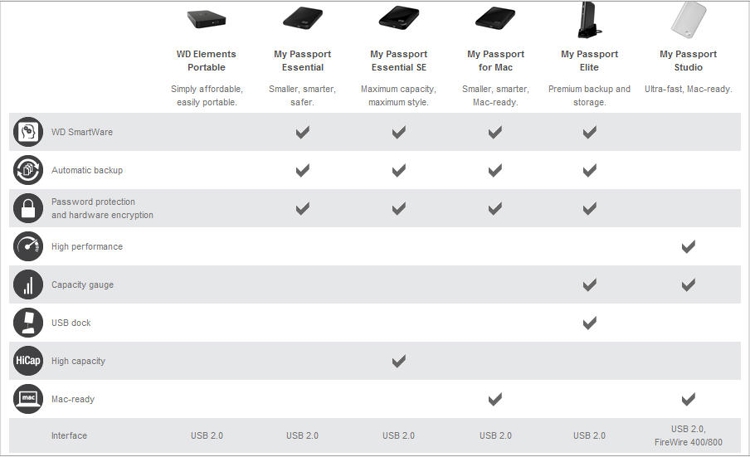
Note the row labelled 'Automatic backup'.
At this time (circa 2010), the WD 'Elements' drive
was available without backup software.
Around 2014 --- not the case.
|
Some links to info on disk drives with and Although many of the following links will probably go dead over time, I provide here links to some of the pages that I found that discussed the issue of disk drives with and without backup software on them. Some of these links are about people who tried to remove the backup software. I have provided some 'choice' comments from the links here --- in case these web pages disappear.
Info on Disk Drives without (and with) The following sections are links to local PDF files (or 'external' web pages) with disk drive specifications (quite uninformative on the nature of software on the drives) ---- for some Seagate and WesternDigital disk drives. I include a section of links to documentation on the 'rsync' utility program, which I use with my Linux computers --- to backup 'home' directories. Seagate Info Section:
Western Digital Info Section:
'rsync' Section:
Some External Disk Drive SOURCES: Here are some examples of sites that offer external disk drives --- possibly without 'crapware' installed --- although it is getting harder and harder to find those kinds of 'clean' drives. The links are grouped in two ways:
Within these two groups, the links are grouped by drive-maker (Seagate, Western Digital, ...), then by the source (store-chain or internet-company).
You may be able to find more sources of external USB drives --- without
'offending' software on the drives --- by trying a WEB SEARCH on keywords
such as I found that when I did this web search in September 2015, two makes of drives appeared almost exclusively --- Seagate 'Expansion' drives and Toshiba 'Canvio Basics' drives. I saw no Western Digital drives --- no WD 'Elements' drives. This does not bode well for finding WD drives without backup software on them. Hopefully, someday, WD will, at least, allow software on their drives to be EASILY removable. Many of the following links will go dead over time. But you may be able to navigate to other pages of these sites to find the information that you are looking for. Or try the web search above. Like with computers, you will probably find the best USB disk-drive bargains at brick-and-mortar stores, rather than on the internet --- because the brick-and-mortar stores use the bargains to get people into their stores. However, as noted above, it may be difficult to find USB drives without backup software on them, in brick-and-mortar stores. Some 'brick-and-mortar' sources:
Some Seagate brick-and-mortar examples:
Some Western Digital brick-and-mortar examples:
Some Toshiba brick-and-mortar examples:
Some 'internet-only' sources :
Some Seagate 'internet-only' examples:
Some Western Digital 'internet-only' examples:
Some Toshiba internet-only examples:
CONCLUSION: Good luck in finding drives without 'auto-backup' software (in an unremovable disk drive partition). It looks like someone (the NSA? the CIA? the FBI?) really wants that software on our drives even if we will never use it and even if we want to use that space on drives for OUR data. |
|
Bottom of this
To return to a previously visited web page location, click on the
Back button of your web browser, a sufficient number of times.
OR, use the History-list option of your web browser.
< Go to Top of Page, above. >
|