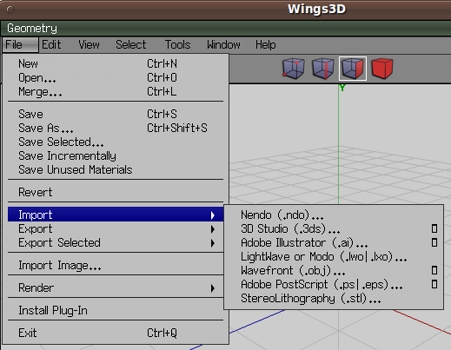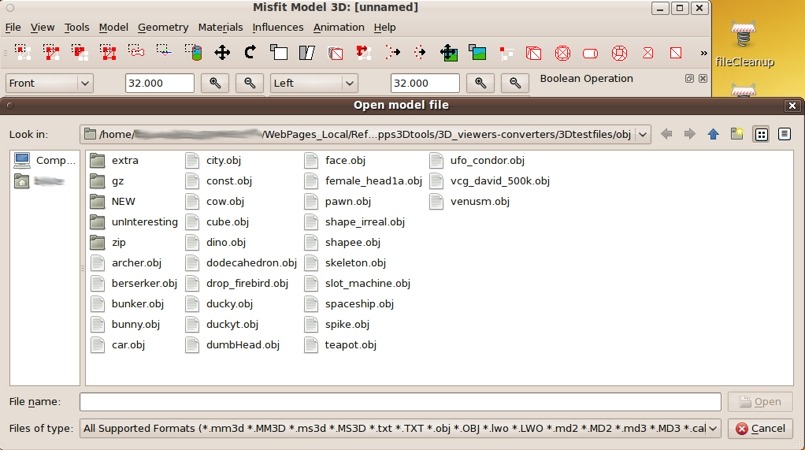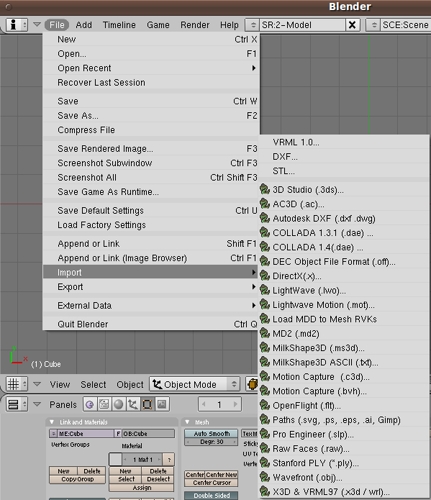The John Burkhardt 3D file converters
IVCON and IVREAD :
Burkhardt's 'ivcon.C' source code proved to be easy to compile
on Ubuntu 9.10 and it seems to work nicely on some test conversions of
'.obj' to '.iv' --- and '.iv' to '.3ds'.
ivcon_2004.c
(C source code)
ivcon_2004_ORIG.csh
(Burkhardt's sample c-shell script to compile IVCON)
I converted this csh script to a bash script, and here it is ...
ivcon_2004_gccNew.sh
Below is the gcc-compiled 'ivcon' program --- the
'binary' executable, compiled on Ubuntu 9.10.
Since it is calling relatively few dynamically shared objects,
you can probably download it and run it on almost any Linux OS,
in the 2008-2012 era.
If you get a message about a missing shared object, you can
probably work around it with some LD_LIBRARY_PATH trickery.
ivcon_2004 (binary)
I tried to gcc-compile this newer, de-bundled version of ivcon but
got lots of errors. Bad upgrade?
ivcon_src-cpp_3d_conversion_rel1-17_2008apr.zip
I may try again sometime, on the newer 'ivcon-tl' source from sourceforge.net,
USA.
I was able to compile Burkhardt's 'IVREAD.F90' source code after
installing the 'gfortran' compiler on Ubuntu 9.10 with
'sudo apt-get install gfortran'.
ivread_2002.f90
(Fortran source)
ivread_2002_ORIG.csh
(Burkhardt's sample c-shell script to compile IVREAD)
I converted this csh script to a bash script that uses 'gfortran' ...
ivread_2002_gfortran_New.sh
Below is the gfortran-compiled 'ivread' program ---
the 'binary', compiled on Ubuntu 9.10.
Since it has relatively few dependencies on '.so' objects,
you can probably download it and run it on almost any Linux OS,
in the 2008-2012 era.
If you get a message about a missing shared object,
you can probably work around it with
some LD_LIBRARY_PATH trickery in a calling script.
ivread_2002 (binary)
admesh_0.95.orig.tar.gz
(C source)
'admesh' does stla2stlb, stl2vrml, stl2dxf, stl2off conversions.
Although 'admesh' (binary) is not available through the
'Ubuntu Software Center', it is available via the
'Synaptic Package Manager' (on Ubuntu 9.10, Karmic).
If you do not have that option, you can try to install
from this source.
NOTE:
After the 'admesh_0.95.orig' release, 'admesh' has gone through some
updates, titled 'admesh_0.95-6', 'admesh_0.95-7', etc.
You may want to get a newer release,
although newer is not necessarily better.
3ds2iv_src_merlin-fit-vutbr-czSwiki.zip
(C++ source)
See the bottom of this 'merlin' page of projects, for
the source of the '3ds2iv_src.zip' file.
3dstoobj_src-perl_globalfilesearch-net.zip
(perl script code)
'3dstoobj_perl.zip' is near the top of the 'globalfilesearch' page.
3ds2ogre_src-cpp_quantumg-net.tar.gz
(C++ source)
The 'quantumg' page has the source in the '3ds2ogre.tar.gz' file.
OBJSRC_src-c_readsOBJfiles_wotsit-org.zip
(C source)
Reads OBJ files - might be helpful for the logic in the source code.
See the Steve Britton download-line near the bottom of the 'wotsit' page.
dxftoobj_src-perl_globalfilesearch-net.zip
(perl script code)
'dxftoobj_perl.zip' is about a third of the way down
the 'globalfilesearch' page.
iv2pov_scrc-cpp_hammerve-com.c++
See download links at the bottom of the 'hammerve' page.
lwtoiv.tar_src-cpp-inventor_1996jan_amber-rc-arizona-edu.gz
(C++ source)
(converts LightWave 3D files to Inventor)
See the lw2iv link at the bottom of the 'arizona.edu' page
- the source of the file above.
obj2wrl_src-perl_Moreland_koders-comSperl.pl.txt
(perl script)
I tried a Moreland 'obj2wrl' perl script on some '.obj' files back
around 2004.
It did not work on certain types of '.obj' files.
I believe there were multiple, separate groups of
tri and face recs in the not-able-to-process '.obj' files.
Be forewarned.
ply_obj2ply_ply2iv_src-c_cc-gatech-edu.tar.gz
(contains ply2iv.c, obj2ply.c, convertply.c, and others)
See the Download link at the top of the 'gatech.edu' page -
source of the file above.
ply-1.1_src-c-read-write_stanford-eduSdataS3Dscanrep.tar.Z
(This '.Z' compressed file contains plyfile.c and plytest.c
source code and a ply_docs file.
Check for comments in the C files, to see what the programs do.)
See a download link near the bottom of the 'stanford.edu' page -
source of the file above.
stl2pov-2.4.4_scrc-c_xs4all-nlSTrsmithSsoftware.tar.gz
(C source)
See the stl2pov link near the top of this 'xs4all' page
- source of the file above.
vrml2pov_src-cpp_chemicalgraphics-comSpaul.zip
(C++ source)
See the download link at the bottom of the 'chemicalgraphics' page -
source of the file above.
ivTools-2.0_src-cpp_ivview_ivinfo_ivvrml_ivfix_etc_merlin-fit-vutbr-cz.zip
(C++ source)
See the zip file links in the 'Download' section near the top of the
'merlin' page - source of the zip file above.
NOTE:
'ivTools' includes source for a program called 'ivvrml' whose comments
say that it is a convertor between Inventor/VRML file formats.
The following formats are supported:
- ASCII Inventor
- Binary Inventor
- VRML1
- VRML2 (VRML97)
'ivTools' also includes the source for 'ivview' and 'ivinfo'.
Also source for 'ivcat', 'ivfix', 'ivgraph', 'ivnorm', and 'ivperf'.
inventor-2-1-5H10_src-cpp_ivdowngrade_gview_SceneViewer_qmorph_etc_...
(C++ source)
This 'oss.sgi.com' ftp directory, of the distressed
SGI (Silicon Graphics) company,
was the source of the 'inventor-2.1.5-10' tar.gz file above.
This may be the last reservoir of this source code.
I am glad to preserve a copy here --- to try to avoid
the disappearance of some programming history.
'inventor-2.1.5-10_src' includes source for
'ivdowngrade' (= 'iv2toiv1'), some example '.iv' files,
and some 'demos' :
'gview' (a precursor of 'ivview'?), 'drop', 'maze',
'noodle', 'qmorf', 'revo', 'SceneViewer' (looks like 'ivview'),
and 'textomatic'.
'inventor-2.1.5-10_src' also includes C++ source for
some programs/routines called :
'BarChart', 'Decal', 'GeneralizedCylinder',
'Triangulator', 'NurbMaker',
'fview', 'ivclock', 'LineManip', 'linkages',
'details', 'constrainManip',
'menu', 'spaceball', 'viewerTest', 'vortex', and 'componentTest'
--- as well as source for 'ivcat', 'ivfix', 'ivinfo',
'ivnorm', 'ivper', and 'ivview'
(in addition to the copy in the 'ivTools' archive
file above).
|