3D tools on Linux
3D viewers & converters
Introduction
with a MENU
of links to pages
on 3D viewers,
converters,
and
test/demo files
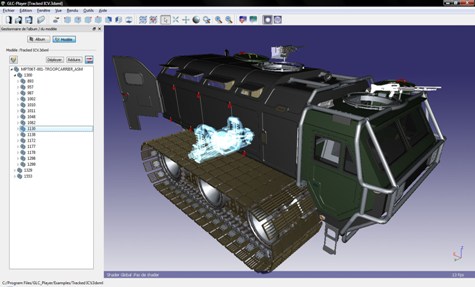
'glc_player' 3D viewer
GUI interface
3D tools on Linux3D viewers & convertersIntroduction
with a MENU
|
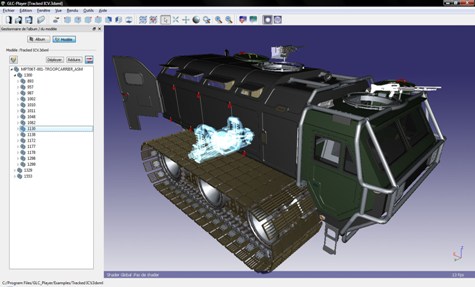
'glc_player' 3D viewer GUI interface |
! Note !
More notes and images and software descriptions
may be added, if/when I re-visit this page.
< Go to the Table of Contents (menu), below. >
(Skip the Introduction)
|
INTRODUCTION : This page is meant to provide a menu of links to pages of notes on 3D tools for Linux --- mostly 3D file viewers and 3D file converters. The emphasis is on software that is available at no cost or low cost. Editing 3D files with tools such as Blender and Wings3D is a much more difficult and extensive topic than 3D viewers and converters. There will be a few notes in these pages on 3D modellers being used as 3D file viewers. But, if I collect notes on creating and editing 3D files with 3D file editors (modellers), I will collect those notes on separate web pages, and (if I remember to) I will put links on this page. This page is meant to provide a menu of links to pages of notes on
The pages on viewers and converters include
and/or
for many of the 3D viewer and converter programs. The ultimate purpose is to collect 3D code from all over the Internet to make it easily available for further 3D software development for Linux systems. |
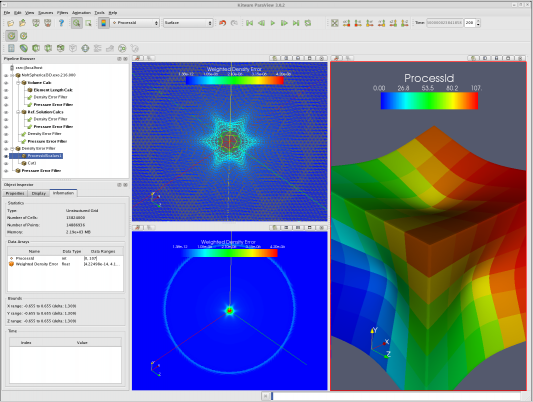
'paraview' 3D viewer
GUI interface
|
A quick overview of some 3D file types : Some of the 3D file types we will be dealing with are : (Many of the following links are to Wikipedia.)
Some 3D viewers, for Linux : Some of the 3D viewers that have proved to be easily installable on Linux (Ubuntu 9.10 or thereafter) are (roughly in alphabetic order) :
Additionally, some 3D modellers (creators and editors of 3D files) can be used as viewers, but they are ordinarily slower to load than 'lighter-weight' 3D viewers. And they have much more complicated user interfaces. There are several 3D modellers that are easily installable on Linux (esp. Ubuntu), and they are (in numero-alphabetic order by name) :
Blender, Wings3D, and K-3D were easily installable on Ubuntu Linux via the left of the toolbar panel across the top of the screen --- 'Applications > Ubuntu Software Center' (in 2011). And 'mm3d' was easily installable via the 'sudo apt-get install mm3d' command. There are a few other 3D viewers that I should mention --- but I list them separately, because they may not be as easily installable on Linux (esp. Debian or Ubuntu) as the packages above.
I generally stay away from Java-based code --- especially for 3D, not only for performance reasons, but because it is so hard to find Debian or Ubuntu packages of Java-based 3D viewers. But I provide links to such Java-based 3D viewers here --- if only as a reminder that they exist. Besides 'freeWRL' (mentioned above as being 'dropped' by Debian package-makers), here are a few more Java 3D viewer programs.
The Java 'write-once, run anywhere' IDEA is a nice one. One of the problems, however, is getting Java-engines [byte-code interpreters] that run with no problems on your particular machine --- with its windowing system and its 3D video card. Java 3D is basically taking a very, very complex area --- 3D graphics programming adding another layer of complexity --- another layer of things that can go wrong --- to that complex situation. However, since
maybe we can expect some stable, Java-based 3D-file-viewers on Linux, in coming years. Some 3D file CONVERTERS for Linux : Most 3D multi-converter programs (programs that convert between many pairs of 3D file formats) require lots of development and testing. As a consequence most such programs are non-free and rather costly. On Linux, I have found only a few 3D 'multi-converter' programs, namely :
On Linux, there are quite a few 3D 'one-to-one' converter programs, that is programs that convert ONLY one 3D format to ONLY one other 3D format. Not surprisingly, the quality of these 3D converter programs varies considerably. Most are available as source rather than compiled binaries. You hardly ever find these, or the 'multi-converters' above, in Linux binary packages such as Debian or Red Hat packages. A list follows that gives an idea of the kinds of 3D 'one-to-one' converters that might be (or were) available and buildable on Linux (or Unix) :
These indicated 'one-to-one' converters are actually some combinations that I have found to be implemented in one language or another, but it is not clear to me yet whether they are all capable of being fairly easily implemented --- in particular, on Linux (especially Ubuntu or some other Debian-based distro). However, if the source is available and compilable, for some of these, I intend to make the source and compiled program available via a 3D converters web page. At least these programs do not require libraries for GUI user interfaces and for 3D graphics, so the compilation requirements are generally relatively simple. Some 3D test/demo files : In addition to web pages for 3D viewers and 3D converters, I also have a web page that is meant to serve as a source of various 3D sample files for various 3D file formats, with suffixes such as '.3ds', '.blend', '.dwg', '.dxf', '.igs', '.iv', '.obj', '.ply', '.pov', '.stl', '.stp', '.vtk', '.wrl', '.x3d' --- the ones in bold being the types that are most commonly used (and found). A few of these formats, like '.igs' (IGES) and '.dwg', are actually mainly used as 2D drafting formats. But they are included here because they often contain geometry that is used to make 3D models --- and some viewers of 3D files are also capable of viewing these 2D file formats. My background on 3D viewers and converters : I spent about 10 years (about 1995 to 2004) working on SGI (Silicon Graphics) Unix workstations, installing and supporting software for engineering purposes --- especially Finite Element Analysis and for Large Scale Visualization. About 1993 to 1998 were the 'boom years' for SGI. During that time, their talented people had come out with the Inventor file format for 3D models --- with lighting and some built-in animation capabilities included in the format specification. VRML 1 was a subset of the SGI Inventor specification. The potential capabilities were demonstrated by some example files which included interactivity capabilities. One example VRML(2) model is a sphere that could be slid back and forth along a rod (constrained thereto), by using a mouse to drag the sphere. I was in a position to try out the SGI 'ivview' program (a 'stand-alone' program) and 'Cosmoplayer' program (a web browser plug-in, only) on various demo Inventor and VRML files. It seemed like there was a lot of potential there --- in the advertising and presentations world if not in the engineering world. In any case, thus was born my interest in 3D file viewers, 3D file converters, and 3D file formats. On the MENU - of 3D resources pages, below : There is a 'Table of Contents', just below, that contains links to several web pages that I have constructed having to do with 3D viewers, 3D converters, and 3D test/demo files --- as well as 'special subject' areas in 3D graphics. You can use the Find-Text option of your web browser to look for keywords on this page (and in those pages) --- keywords such as 'view', 'play', 'convert', 'vrml', 'inventor', '3ds', 'dxf', 'iv', 'obj', 'stl', 'ply', etc. There is also a link to a page of 'external' web links --- on 3D viewers, 3D converters, 3D file formats, and other 3D topics --- near the bottom of this page. I try to provide links that will not go dead in a year or two, but the internet is littered with 'Links' pages on which 90% of the links are dead. No doubt, in about 10 years, at least 50% of the links on my 3D links page will be dead. |
|
TABLE OF CONTENTS : (a menu of links to 'local' web pages)
|
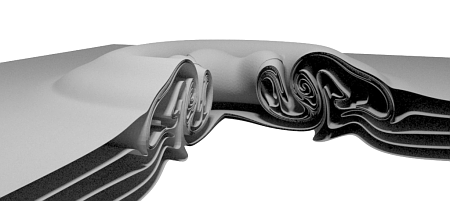
|
Also see
antiprism.com --- See the following two images, still and animated. |
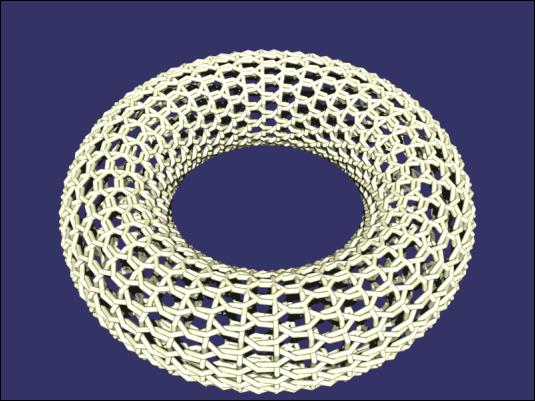
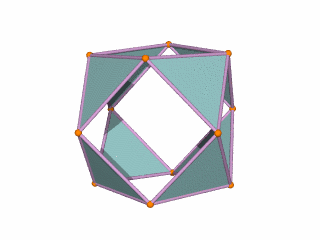
|
Links :
END OF TABLE OF CONTENTS. |
|
Bottom of this
To return to a previously visited web page location, click on
the Back button of your web browser, a sufficient number of times.
OR, use the History-list option of your web browser.
< Go to TOP of this page, above. >
Page history:
Page was created 2011 Jan 28.
|