*GnomeBaker* CD/DVD utility
Usage Notes, with screenshots
by Blaze

*GnomeBaker* CD/DVD utilityUsage Notes, with screenshotsby Blaze |

|
! Note !
More notes may be added,
if/when I re-visit this page.
< Go to the Table of Contents, below. >
(Skip the Introduction)
|
Introduction : Initially, this page is meant as a collection place for notes on using the GnomeBaker CD/DVD utility software. So initially, this page is 'Notes', NOT a 'Guide'. It will turn into a 'Guide' IF I ever collect enough notes that they can be organized into a fairly complete reference work for GnomeBaker. But that will probably never happen because there are quite a few features in GnomeBaker. Why GnomeBaker : As I mentioned in a web page on my migration from MS Windows to Linux (reference: my Ubuntu Installs web page), I started using Ubunutu Linux 9.10 (2009 October, 'Karmic Koala') with the Gnome 2.x desktop environment --- in late 2009 on my main desktop machine --- and, soon after that, on a couple of Acer netbook computers, as well as a couple of more (backup) desktop computers. I have mentioned in various web pages my disappointment with the direction taken by Ubuntu's leader (Mark Shuttleworth) in subsequent Ubuntu releases --- and disappointment in the direction taken by Gnome 3 developers with the Gnome desktop and Nautilus file manager. So I have stayed with Ubuntu 9.10 for 4 years (2009-2013)--- and perhaps one or two more years beyond that. When I started using Ubuntu 9.10, the featured CD/DVD burner application in Ubuntu (Karmic Koala) was 'Brasero'. When using Ubuntu 9.10 in early 2013, I tried to use Brasero to backup a couple of audio CDs --- to CD or DVD discs. (I use audio CD's in my car, but they easily get scratched in that environment. So I need to make backup copies --- as I have found out, the hard way, in the past.) As a precautionary measure, besides backing up to CD or DVD disc, I usually try putting songs from my (purchased) CD's on a USB stick --- for 'non-scratchable' backup. That proves to be no problem. I can use the Nautilus file manager to go to the directory of audio files on the audio CD. They appear as '.wav' files, and I can simply drag copies of them into another Nautilus window opened on a subdirectory of a USB stick. However, when I tried using Brasero to make a backup copy of a couple of audio CD's to various CD-R and DVD-R discs that I had, after about 10 seconds of progress-bar action in a Brasero window, I would consistently get the popup message |
Please replace the disc with a supported CD or DVD.
It is not possible to write with the current set of plugins.
|
I did some Googling on Brasero and some of the words in this message. I found that many other people had encountered this problem. In one posting on a forum, someone mentioned that they tried GnomeBaker and had no problems. I should mention that I had one Audio CD-R --- a Philips 'CD-Recordable Digital Audio' disk --- and I found that Brasero WOULD let me copy an audio CD to that type of CD. However that was the only Audio CD-R that I had. Some of my Google searching found that some people suspected a problem related to Brasero 'plugins'. But ... even after using the 'Edit > Plugins' option of Brasero to disable the 4 plugins that were showing there, I continued to get the 'replace the disc' error message, when I tried writing to a 'regular' CD-R or DVD-R or DVD+R disc. So I decided to try copying another couple of purchased audio CD's to some CD-R and DVD-R discs that I had --- using GnomeBaker. I had never installed GnomeBaker on Ubuntu 9.10, and the software repository for Ubuntu verion 9.10 was no longer available. But I was able to use the 'snapshot.debian.org' site to install a version of GnomeBaker (0.6.4) that was compatible with the various 'shared libraries' of Ubuntu 9.10. I have documented how to do that on this Adding Software using '.deb' files web page. The install of GnomeBaker from a suitably old '.deb' file went with no problem, and the GnomeBaker copy of a couple of audio CD's went with 'no problemo'. So I provide some images of the GnomeBaker audio CD copy process below, along with a few notes. My Level of use of CD/DVD's : I feel that I should point out that I do not need to burn CD's or DVD's very much. That is because I usually put files (like music files) on USB sticks or USB MP3 players via drag-and-drop in the Nautilus file manager. I have put audio files on a CD because I have a CD player built-into my car. But if the next car I get has a USB socket, as an alternative to a CD player, I will not need to make CD's for my car anymore. Occasionally, I may backup an audio CD to another CD --- because I have had some bad experiences with CD's getting scratched badly, especially when other people use them. So I like to keep the original CD in its undamaged form by using a copy of the CD whenever possible. The other main use I have for writing to CD or DVD disk is when putting an ISO image of a Linux distro on a CD or DVD. I have had no problem in using Brasero for that in the past. But, in the future, I may use GnomeBaker for that as well as for copying audio CDs for backup (scratch-protection) purposes. Besides being free (of cost), GnomeBaker has many capabilities to recommend it --- as indicated in a screenshot of GnomeBaker (as seen in screenshots below) --- including :
I tend to put data backups on USB sticks or USB disk drives. Navigation of this page : To help find the notes on various topics, this page has a 'Table of Contents' that links to paragraphs further down the page. But that may not always be the best way to find information on this page, so ...
Note: |
|
TABLE OF CONTENTS : (links to sections of this page, below)
END OF TABLE OF CONTENTS. The content --- the notes --- start below. |
START OF CONTENTS (NOTES on GnomeBaker) :
|
Copying an Audio CD to a DVD-R disc :
< Go to Table of Contents, above. > The screenshots below indicate the steps involved in copying an Audio CD to a DVD-R disc (which I had handy) --- using GnomeBaker. On my (home-assembled) desktop computer, I have a CD/DVD read-only drive and a CD/DVD read-write drive. I loaded the Audio CD into the read-only drive and put a blank DVD-R disc into the read-write drive. Then I started up GnomeBaker and went to the 'Tools' menu, as seen in the following image. |
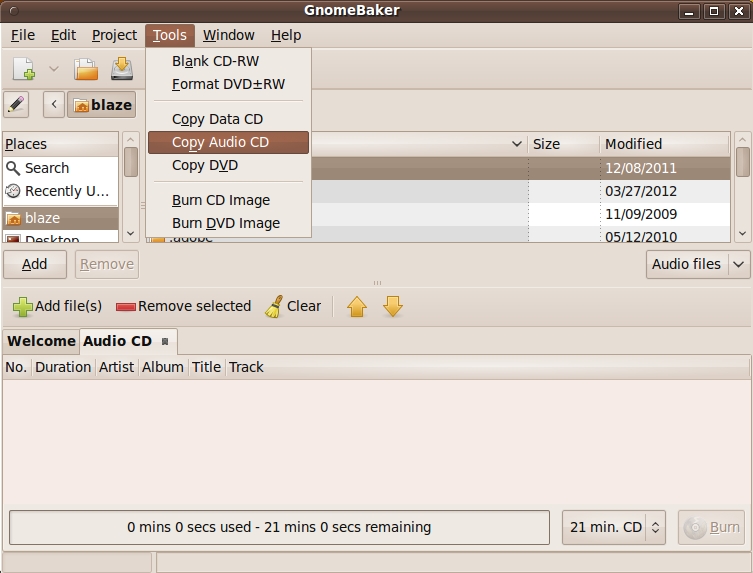
|
After I selected the 'Copy Audio CD' option, the following Copy window appeared. |
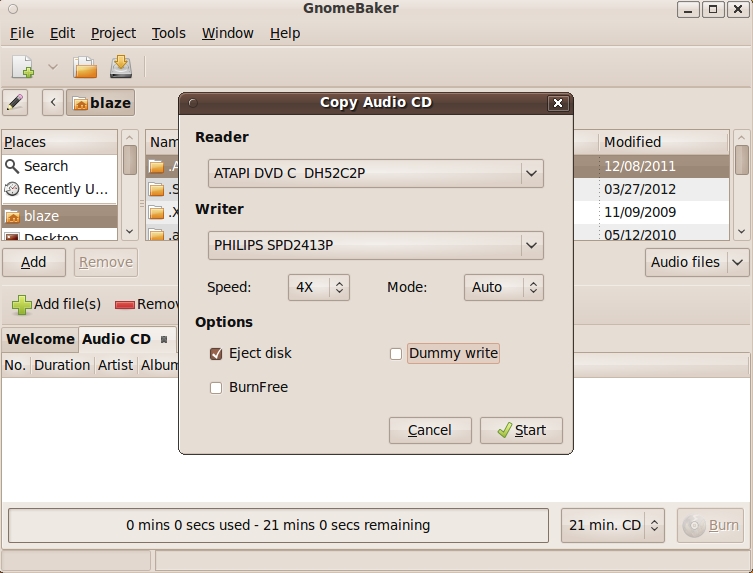
|
At first, the identifying info for the read-write drive appeared as both the input and output device. I used the pop-down menu for the 'Reader' device to choose my read-only drive. Since I was not confident in getting a 'good burn' on the first attempt at using GnomeBaker to copy an audio CD, for my first attempt, I checked the 'Dummy write' option. I clicked on the 'Start' button, and within about 5 minutes the 'test burn' completed with no errors. So I unchecked the 'Dummy write' option and clicked 'Start' again. Within about 5 minutes, the 'burn' completed with no errors. During the 'burning' process, GnomeBaker shows the following 'Baking' window. |
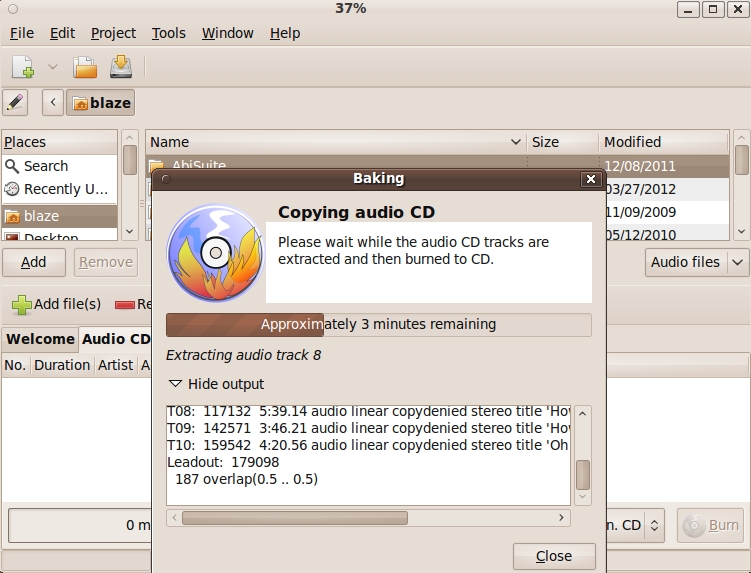
|
You can see that you can have a 'details' listbox within the window show you messages from the process. You can see that you get messages indicating when each track is being processed. When the burning was complete, the read-write drive opened up so that I could remove the 'to' disc. However, even though I had checked the 'Eject disk' option on the GnomeBaker 'Copy Audio CD' window, the 'Reader' tray did not open up. I tried the open/close button on the drive, but that did not work. I looked through the GnomeBaker option menus to see if there was an 'Eject' option, but I could find none. In the past, I found that I could open a Terminal window and type the 'eject' command to get the read-only tray to open up. But that did not work this time. I used the 'man eject' command to get some information on other options that I might try with the 'eject' command. In the past, I have noticed that my read-only tray seems to be associcated with '/dev/sr0' and the read-write tray seems to be associated with '/dev/sr1'. But 'eject /dev/sr0' did not work. So I tried 'eject cdrom', which was one of the examples in the 'man' help. That worked. After that, I issued a few commands to see what 'cdrom' might be referring to. Here is what I found. |
$ eject cdrom
~
$ ls -l /media
total 24
...
lrwxrwxrwx 1 root root 6 2009-11-01 16:26 cdrom -> cdrom0
drwxr-xr-x 2 root root 4096 2009-11-01 16:26 cdrom0
drwxr-xr-x 2 root root 4096 2009-11-01 16:26 cdrom1
|
Since 'cdrom' is a link to 'cdrom0', when I did 'eject cdrom', it was actually doing 'eject cdrom0'. I copied one more audio CD to another blank DVD-R disc. GnomeBaker worked with no error messages in doing that copy, BUT ... this time 'eject cdrom' did not work to open the read-only tray. However, I found that 'eject /media/cdrom' DID work. So, in summary, you may find that there may be some issues with opening trays after a 'burn', but you can probably get the trays open with some form of the 'eject' command.
< Go to Table of Contents, above. > No text to go here at this time. Yada yada yada would go here. |
|
Bottom of this
To return to a previously visited web page location, click on
the Back button of your web browser, a sufficient number of times.
OR, use the History-list option of your web browser.
< Go to TOP of this page, above. >
Page was created 2013 Apr 21.
|