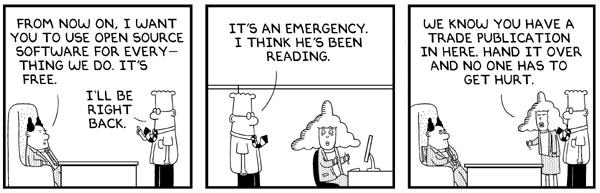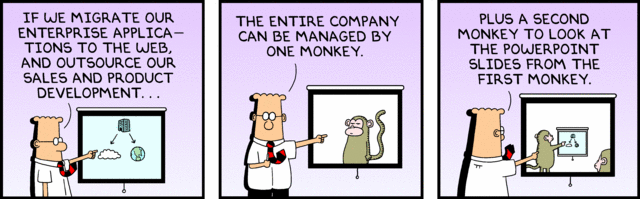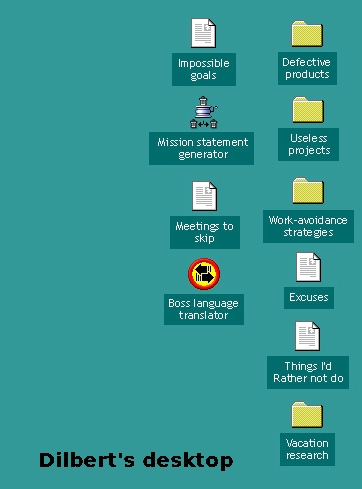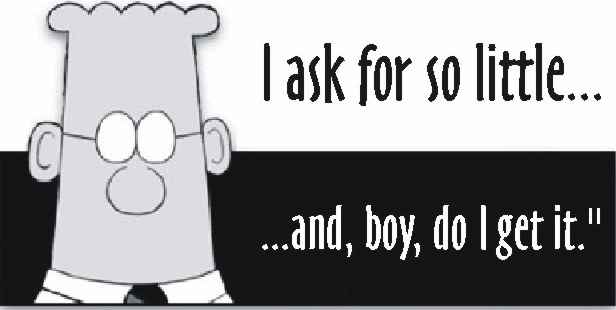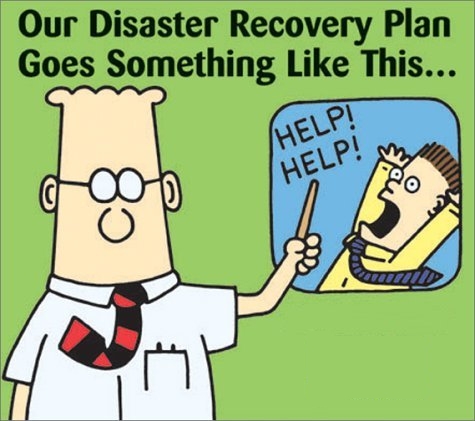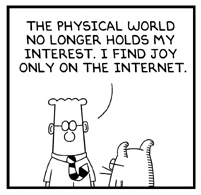|
How the guides (above) are presented :
For most guides for which a PDF file is available,
a copy of the PDF guide is preserved on this web site
--- rather than providing a link to a guide on the web.
(External links 'go dead' all too frequently.)
For some guides, there may be a link to an external
web page that provides a guide in HTML format. BUT ...
Over a period of months or years, the original web sites and web pages
vanish --- and PDF files and HTML-based guides become inaccessible.
Because that lesson has been learned many times over, an
image of an HTML-based guide that was found elsewhere
may be preserved on this web site --- images and HTML text ---
preferably without any ads that were embedded in the web pages.
In some cases, the guide is later improved or updated ---
by the original author or by new maintainers of the guide.
Sometimes those improvements or updates will be provided ---
by a newer PDF or by a new external link.
Alternative sources of guides or updated guides :
Alternatively, do a web search, with key words describing the guide
(or using actual sentence fragments of a guide), to see if there
are updates to the guide, available on the web.
An alternative way of finding guides:
I have a page of Linux Apps with website links and screenshots on
my 'Computer - Linux Software Websites' page.
Also, see
my script code samples page, for some complete samples of handy shell scripts.
Scripts are often needed to augment the 'unfinished', 'incomplete'
state of many Linux apps --- especially in the area of (batch)
image/photo processing. For example, there is nothing yet, for Linux,
in the way of a 'feature-full', lightweight, batch-capable, interactive
image editor such as
Irfanview,
which is only available on MS Windows.
For more 'Computing' info, try the 'Computer Topics menu' link at the top of this page.
|